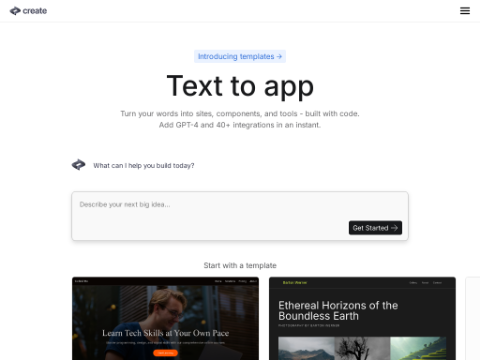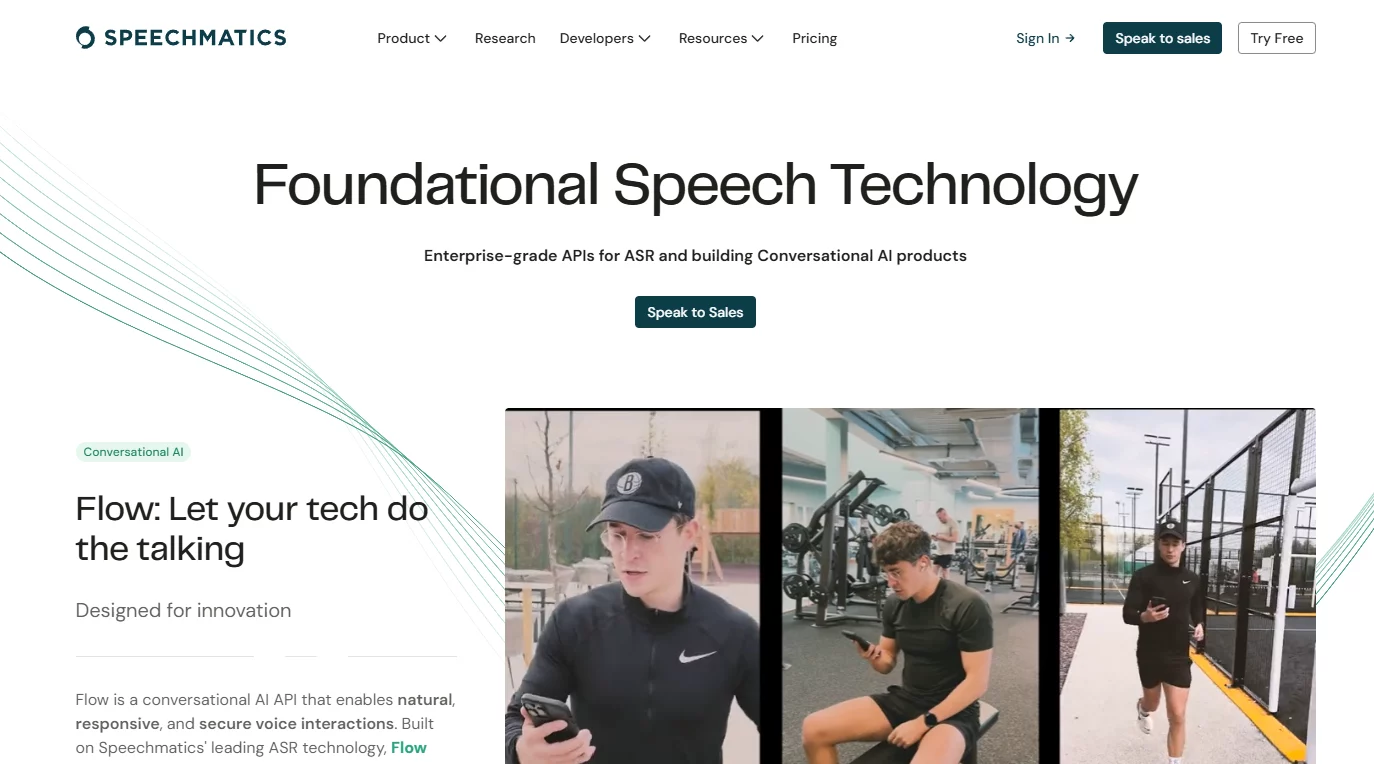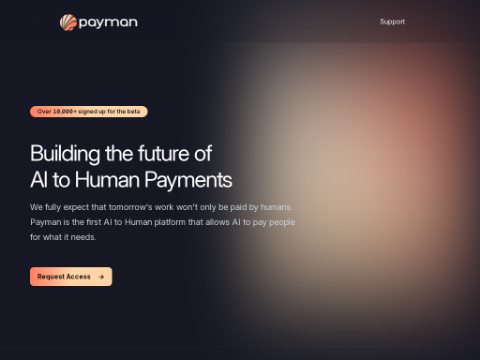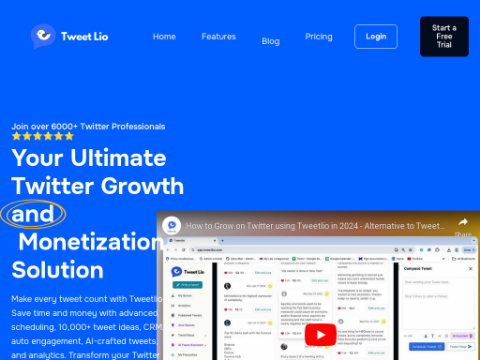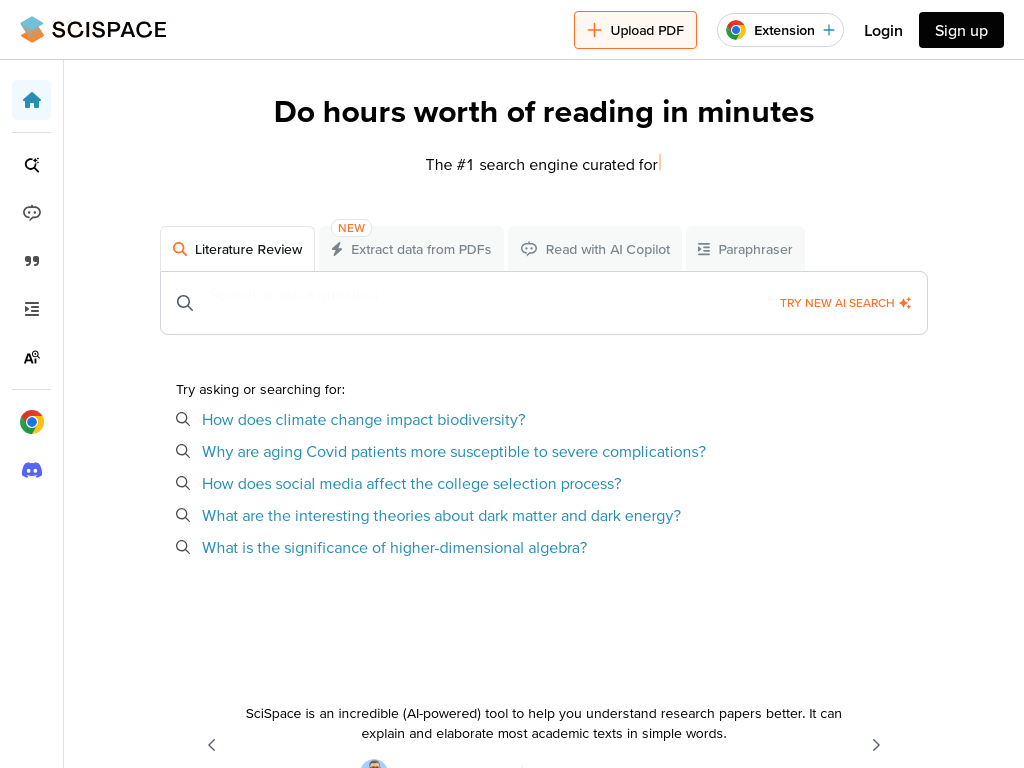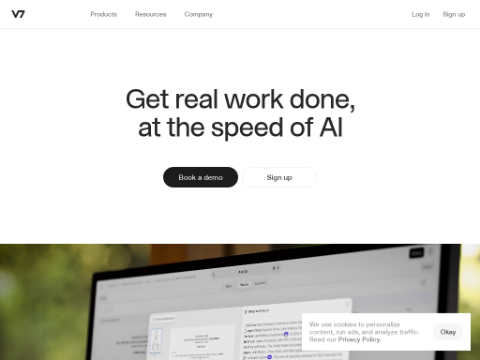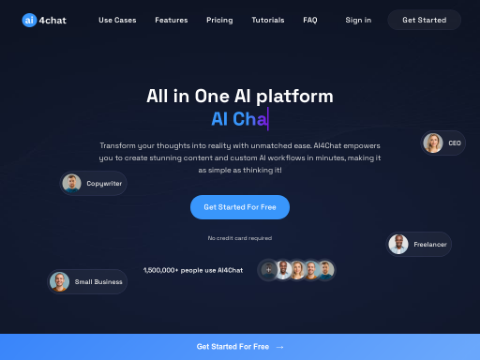Google Drive's integration with Gemini has recently been enhanced, allowing users to leverage the AI assistant to generate summaries of all items within a folder. Prior to this update, Gemini could already summarize document contents and answer project-related questions.
The latest feature permits users to open a folder and click the 'Summarize this folder' button located at the top of the page. Gemini subsequently delivers a comprehensive overview of the folder’s contents. Google explains that users can employ Gemini to search for specific files within the folder or pose pertinent questions like 'What is the main theme of this folder?'
Furthermore, users have the option to drag and drop a folder into the Gemini sidebar or right-click the folder and choose 'Ask Gemini.'
At present, Google indicates that Gemini can only process text documents, PDFs, spreadsheets, and presentations. Nonetheless, 9to5Google found during their trials that Gemini is also capable of recognizing images within folders.
In June this year, Gemini was first integrated into the sidebars of Google Drive, Docs, Sheets, and Slides. The newly introduced folder summarization feature is currently being made available to Google One AI Premium subscribers, along with users of Gemini Business, Enterprise, Education, and Education Premium.