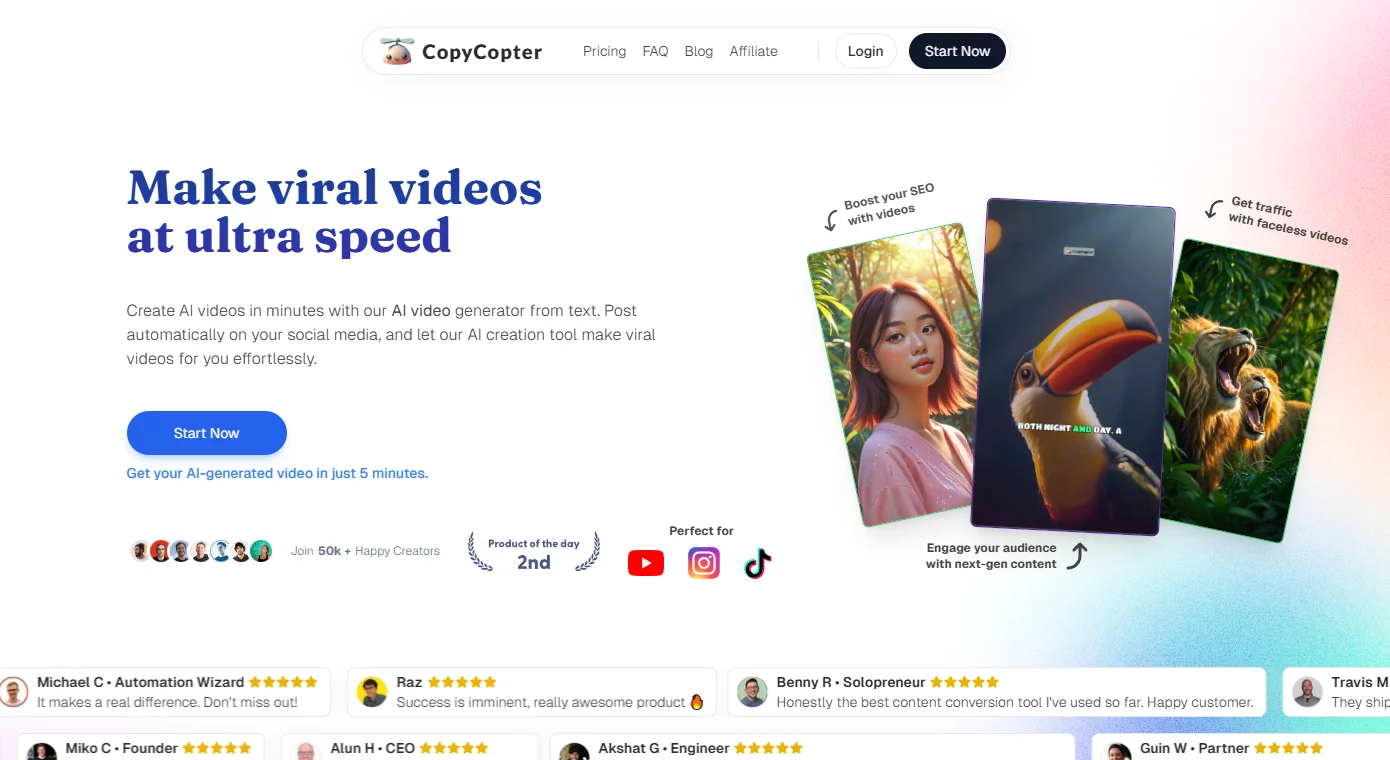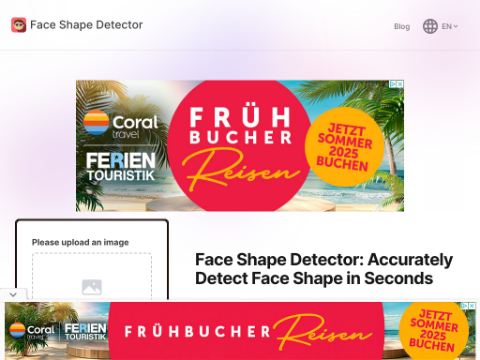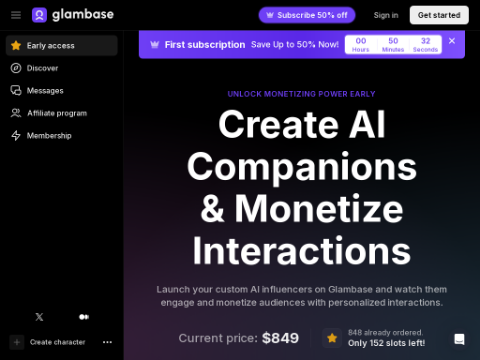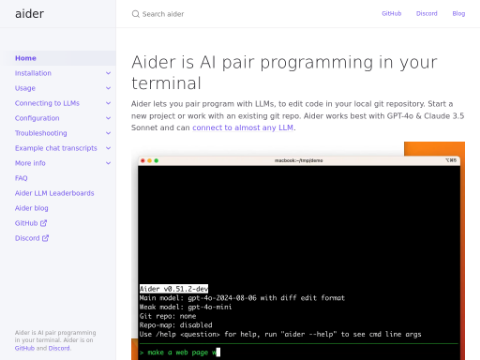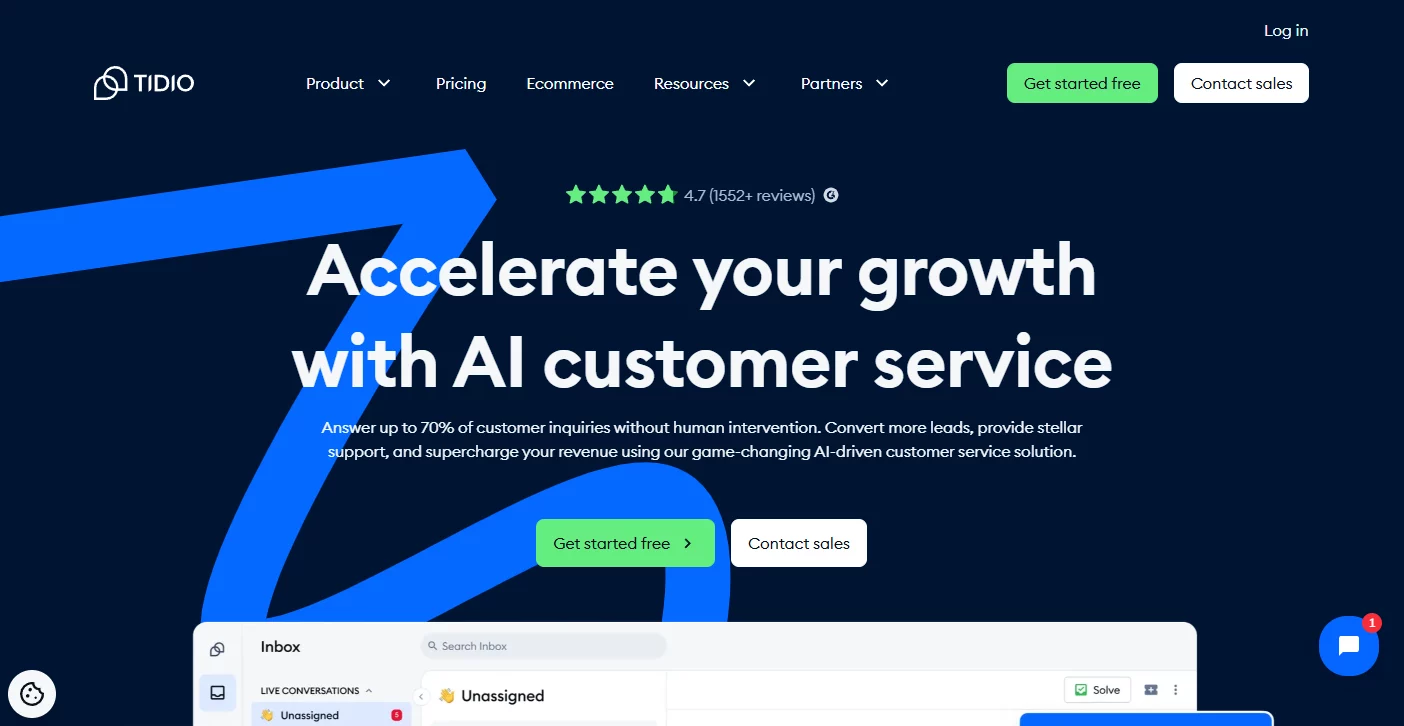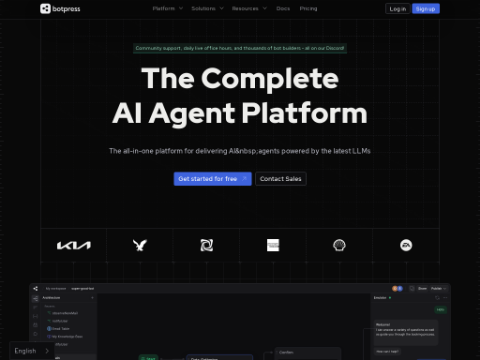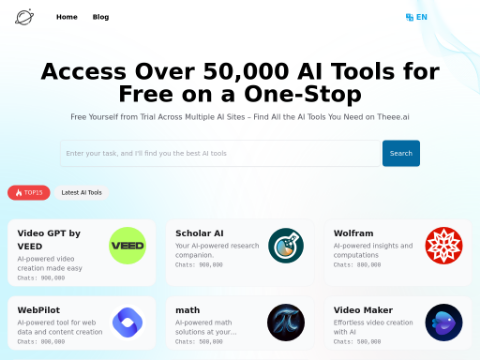OpenAI Announces New "Memory" Feature in ChatGPT to Enhance User Interaction Experience
OpenAI announced that ChatGPT, which is currently undergoing small-scale testing, has added a "memory" feature. This feature will help ChatGPT better remember the content discussed by users in conversations, avoiding repetitive information and enhancing the user's communication experience.
According to reports, users can control what ChatGPT needs to remember based on their own needs. They can give explicit instructions to ChatGPT to remember specific content and can also inquire about what ChatGPT remembers by asking "What do you remember?". Additionally, users can choose to completely disable this feature or make ChatGPT "forget" previously requested memories through dialogue and settings.
As the usage increases, ChatGPT's memory capability will gradually improve. OpenAI has provided several scenarios to demonstrate the application of this feature:
1. When users explain that they prefer summarizing titles, key points, and action items at the bottom of meeting notes, ChatGPT will remember this and restate the meeting content in this way.
2. When users tell ChatGPT that they have opened a coffee shop, ChatGPT will know where to start when brainstorming social media posts to celebrate the opening of the new store.
3. When users mention that they have a toddler who likes jellyfish, ChatGPT will suggest making a jellyfish with a party hat when helping to make a birthday card.
4. When users, as a kindergarten teacher with 25 students, express a preference for 50-minute lessons and follow-up activities, ChatGPT will remember this when creating lesson plans.
Users can enable or disable ChatGPT's "memory" feature through simple setup steps. Specifically, they just need to go to "Settings" > "Personalization" > "Manage Memory" (only available to participating users). In the "Manage Memory" interface, users can view or delete specific memories/all memories.
OpenAI also stated that the content provided by users to ChatGPT, including memories, will be used to improve the model. However, users can disable this feature through the "Data Control" option. For users who do not want to use ChatGPT's "memory" feature and do not want to delete memories for conversation, they can also use the "temporary chat" feature. This feature ensures that the user's conversation content does not appear in the chat history and is not used for model training.