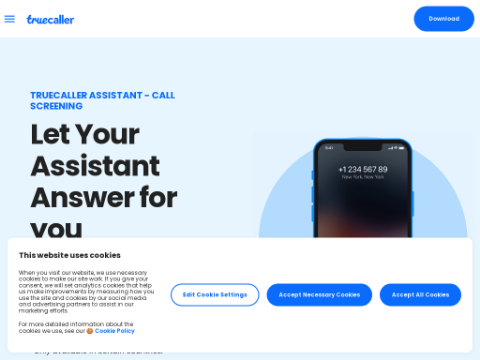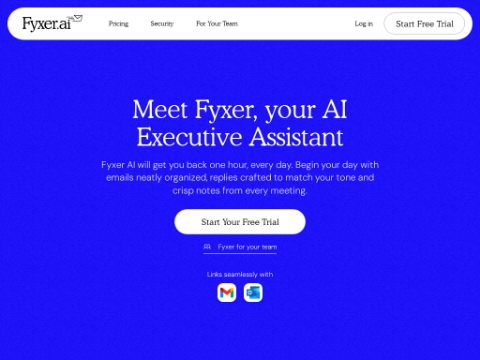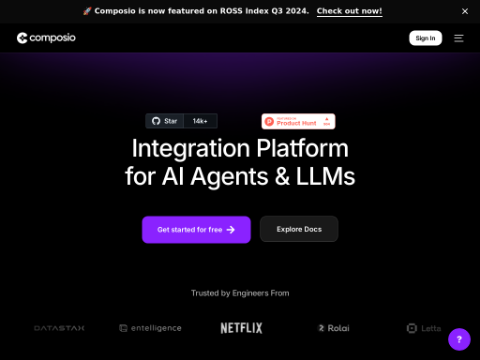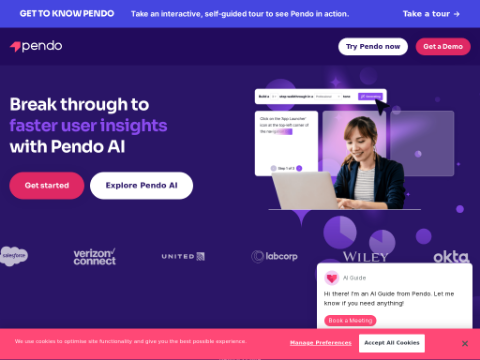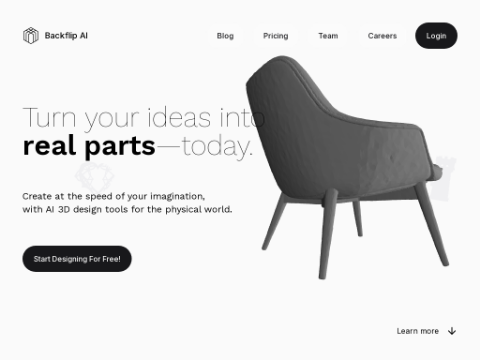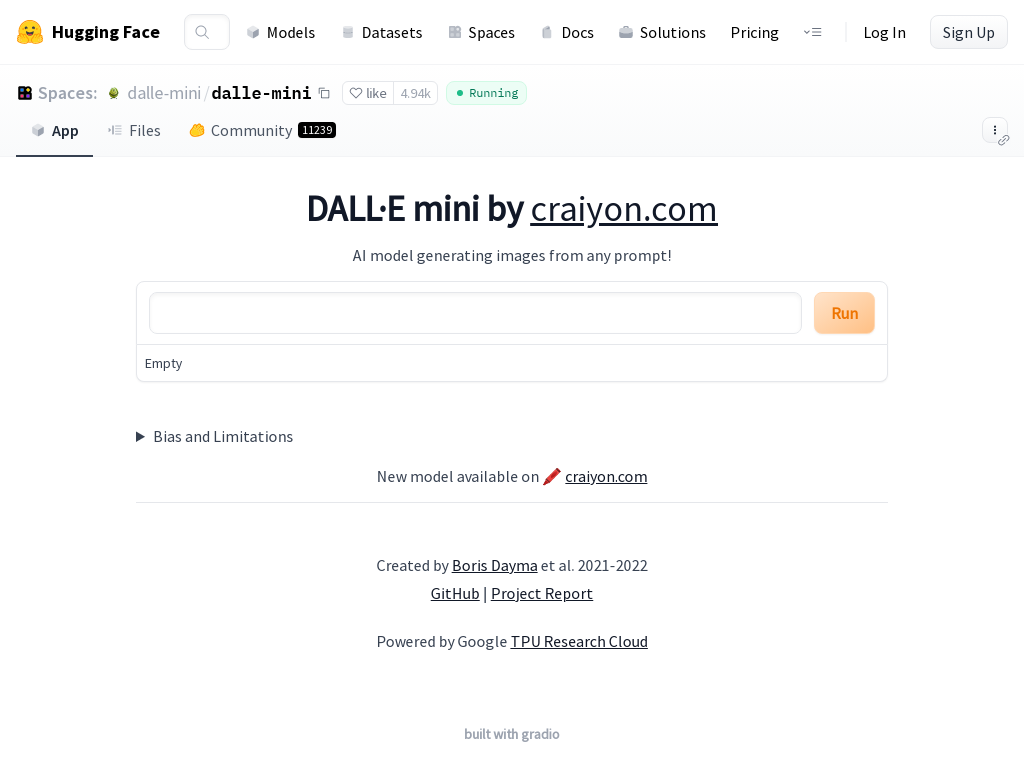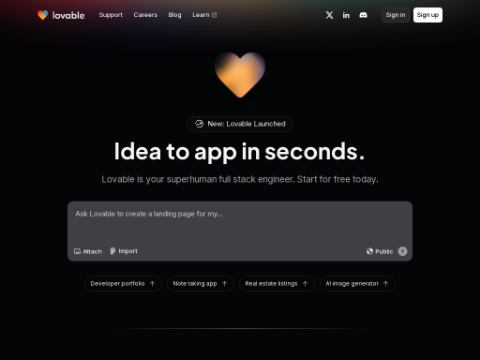For a long time, Adobe Express has been an important tool for TikTok creators, offering a wide range of templates and media elements to help users create beautiful videos on their phones. It is particularly suitable for creating content centered around TikTok and has a high level of integration with social media applications.
Now, with the new integration of TikTok's Creative Assistant, optimizing content in Adobe Express has become even easier. It provides brainstorming assistance, trend suggestions, and even integrates successful advertising cases.
What can TikTok's AI Creative Assistant do in Adobe?
TikTok's Creative Assistant does not generate AI-generated content, but rather is an AI-driven chatbot that provides prompts and suggestions for content creation. For example, you can ask what the current popular trends are, which tags are suitable for your videos, or even request a complete script for paid content or advertising campaigns.
According to TikTok, the purpose of the Creative Assistant is to create content faster and help establish a creative workflow. One useful feature is the brainstorming function, which can generate dozens of video and script ideas to help users overcome creative barriers.
When used in conjunction with Adobe Express' various TikTok-focused templates and elements, the Creative Assistant can guide users through the entire creative process, from brainstorming to arranging and publishing.
Here are some suggested prompts to help you get started with the assistant:
- Show me the popular trends on TikTok.
- Give me some tips on creating high-performance ad creatives.
- Show me some TikTok ad examples.
- Write some inspiring ideas for my ads.
You can try using the Creative Assistant in Adobe Express by going to "Add-ons," searching for "AI Creative Assistant," and clicking "Add." As long as you have an Adobe Express account, it will automatically add the Creative Assistant feature to your application, and you can get started.