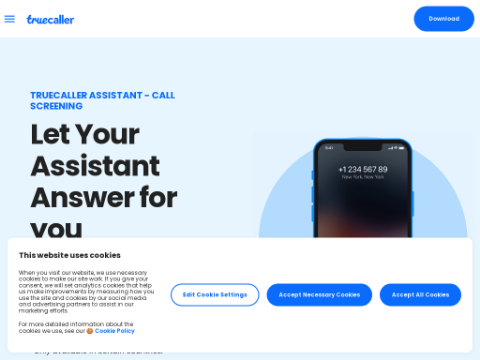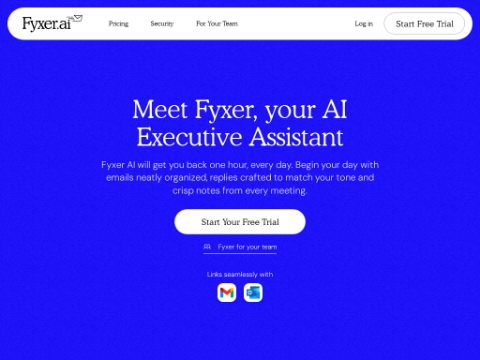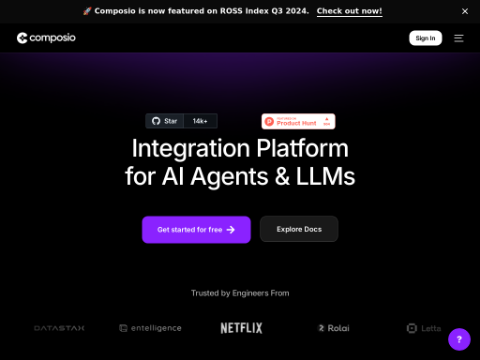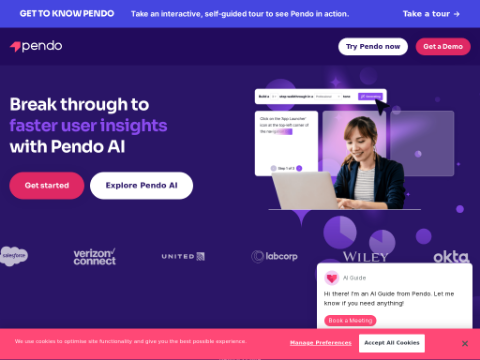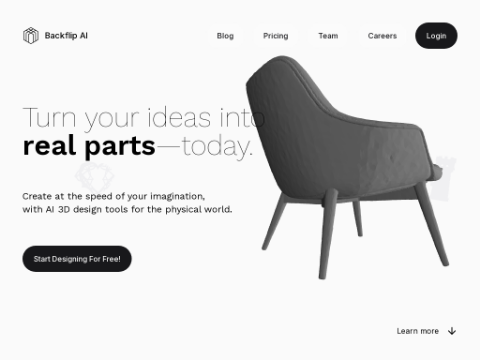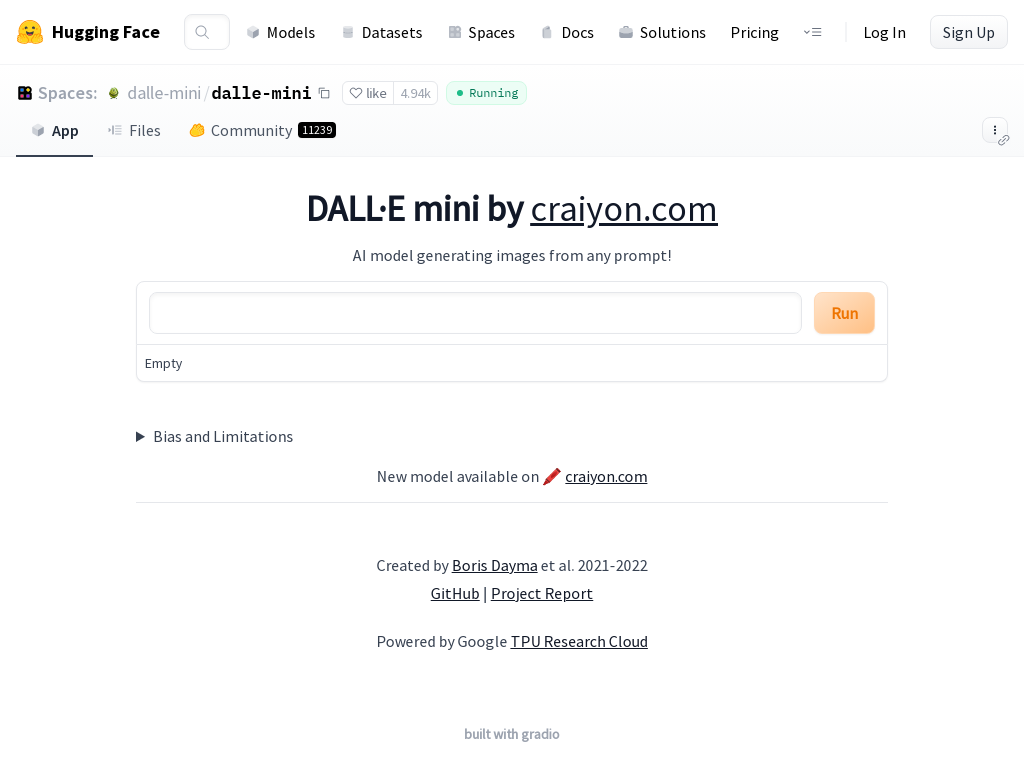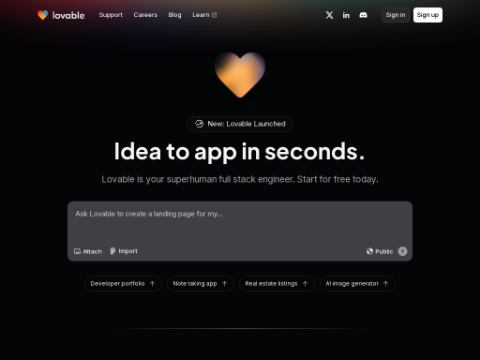OpenAI has launched two major updates aimed at increasing ChatGPT's utility on PC and Mac. These enhancements encompass the official release of the ChatGPT desktop app for Windows and the introduction of a beta version for macOS, which integrates with widely-used programming tools like VS Code, Xcode, and Terminal.
For Windows users, the new application version introduces several features, such as the Alt + Space keyboard shortcut for quickly accessing ChatGPT, a companion window feature that allows users to restore previous conversations, and enhanced screen sharing and advanced voice modes that improve collaboration and communication. These enhancements have been optimized based on user feedback.
For macOS users, the newly released ChatGPT desktop application has significantly enhanced support for developers. The "App Collaboration" feature allows ChatGPT to access and read content from other applications once authorized by the user. Currently, this feature supports development tools such as VS Code, Xcode, TextEdit, Terminal, and iTerm2. This enables developers to have ChatGPT directly analyze code within applications, providing smarter and contextually relevant suggestions without the need to copy and paste code snippets. Presently, this feature is available only to Plus and Team users, with plans to expand to enterprise and educational accounts in the future.
Although these updates are not the autonomous "operator" tools rumored to be under development by OpenAI, they lay the groundwork for achieving that objective. By understanding and interacting with the user's desktop environment, these updates signal the direction towards more efficient AI systems that can assist users across various tasks and workflows.
OpenAI plans to support additional applications in the future, aiming to enable ChatGPT to operate across various writing tools and other text-based applications. However, it is important to note that on macOS, ChatGPT utilizes Apple's Accessibility API to read content, which, while reliable, has certain limitations. For example, to ensure compatibility with applications like VS Code, users may need to install additional extensions. Additionally, although ChatGPT can read and suggest code improvements, it currently cannot write code directly within the development environment, which distinguishes it from GitHub Copilot.