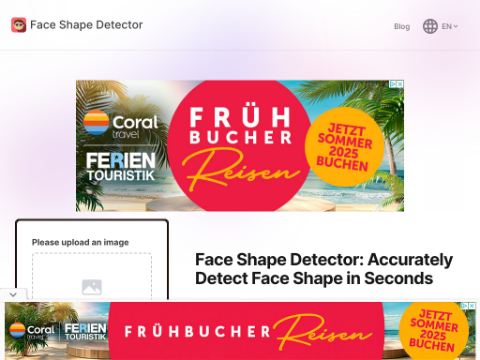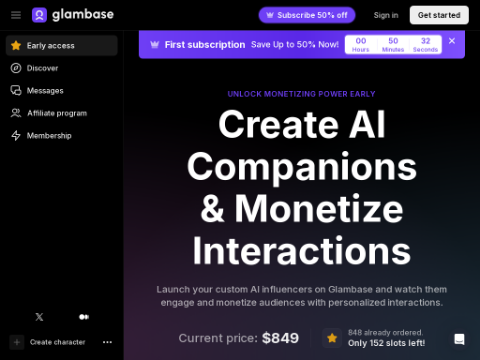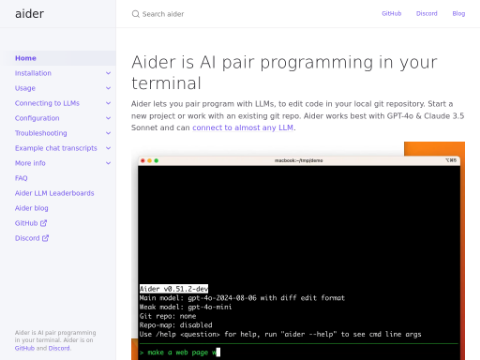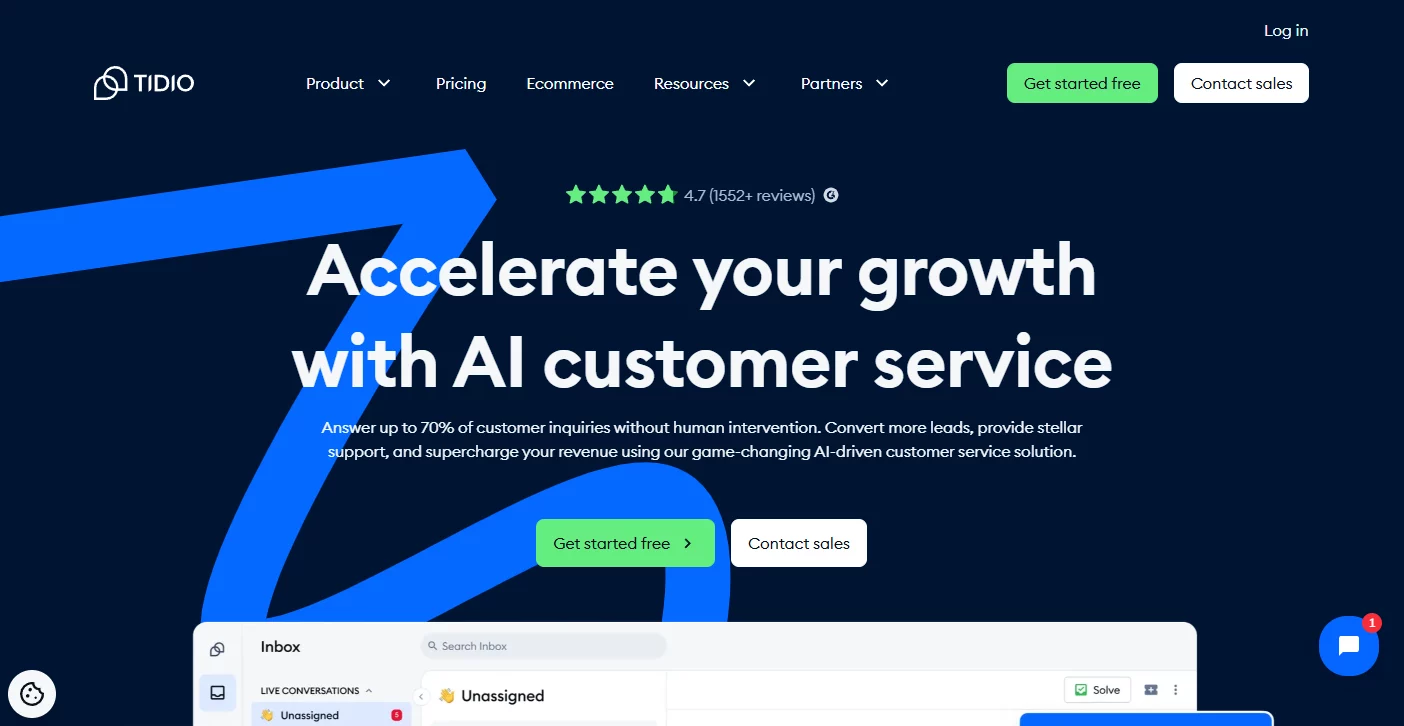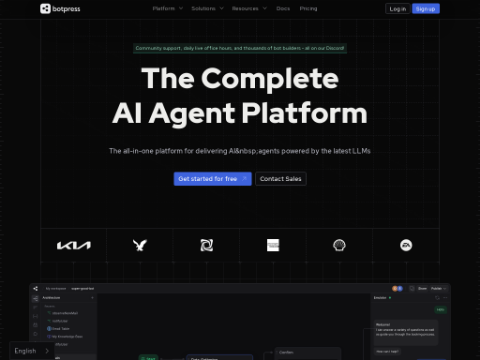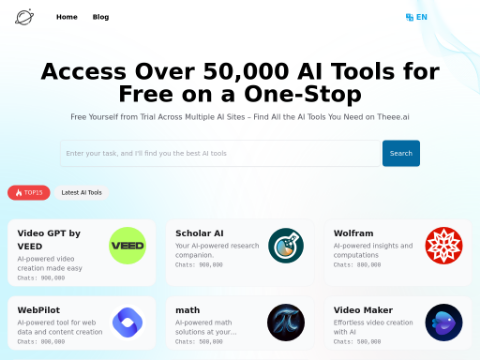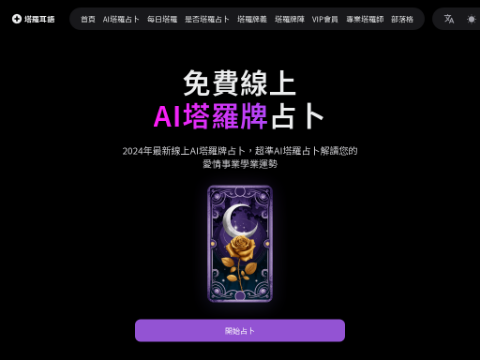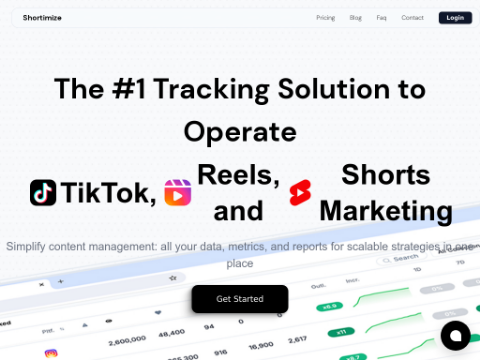Since its first appearance about a year ago, Microsoft's design tool Designer has only been available on the web or through the Microsoft Edge browser.
That changed on Wednesday when Microsoft announced that Designer is now available as a free app for iOS and Android. The company also added that Designer will be integrated into more applications, starting with Microsoft Photos for Windows Insider Preview members. When using Designer in Photos, you can access features such as generative erasure (similar to Google's Magic Erase), color highlighting, automatic cropping, text and markup by clicking the new "Edit with Designer" button.
Similar features will be added to the Microsoft Edge browser in the future. Designer is already available in a few Microsoft applications, such as Word and PowerPoint, allowing you to create images while working on other tasks or make banners based on document content.
If you need some help generating images, Designer is adding new suggestion templates that come pre-filled with ideas, styles, and descriptions - similar to the AI wallpaper generator on Pixel phones. Microsoft says you can share these templates with friends or other creators and even create custom stickers for social and messaging apps.
"You can also create emojis, clip art, wallpapers, letter combinations, avatars, and more," the company said in the announcement, "all starting from a simple description."
In addition to AI-generated features, the new Designer app also has some basic image editing tools like background removal or blurring. An upcoming background replacement tool will allow you to upload a photo, describe your vision, and have the app create a completely new background for it.