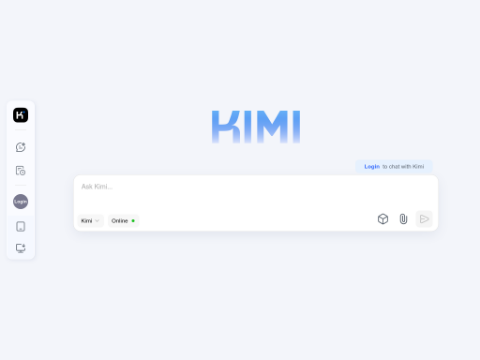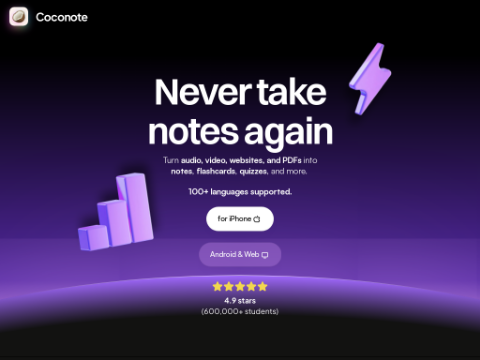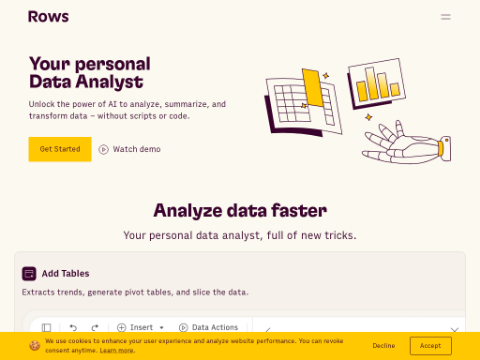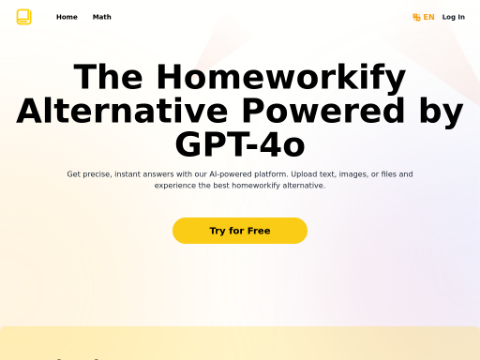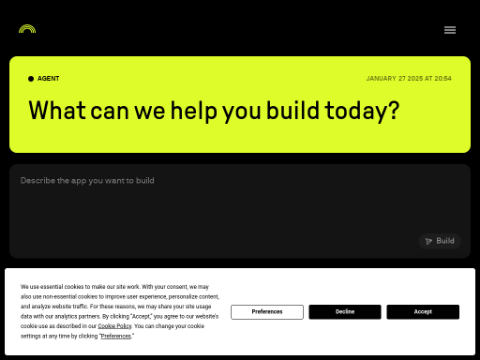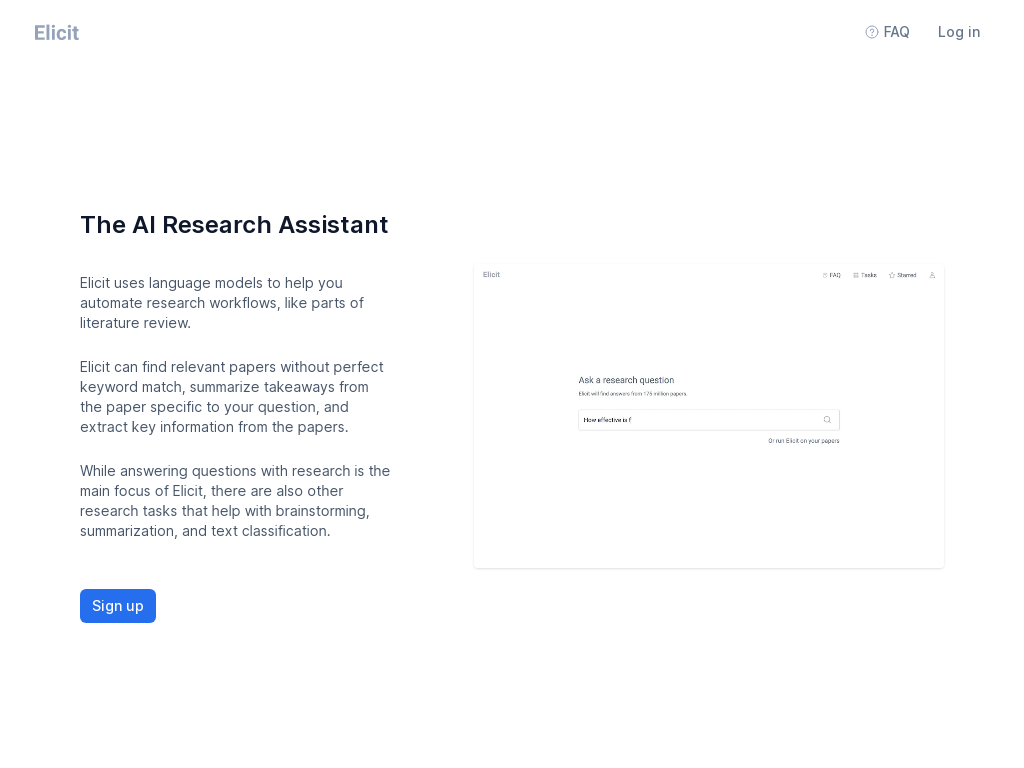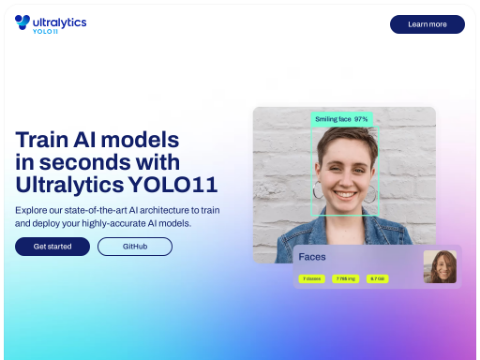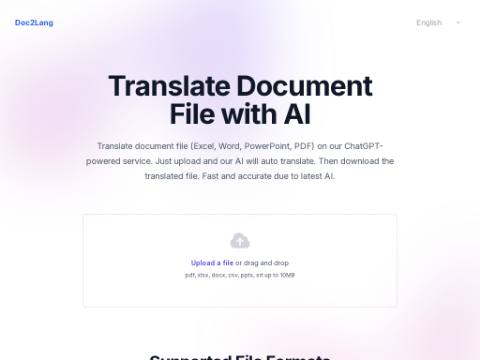Invisibility
AI Power in One Click, Option + Space
what is Invisibility
Invisibility is a copilot for all AI models on Mac, integrating Claude-3 Opus, Llama 3, and GPT-4 under one subscription. Access and control these powerful AI models with ease, unlocking new possibilities for developers and content creators.
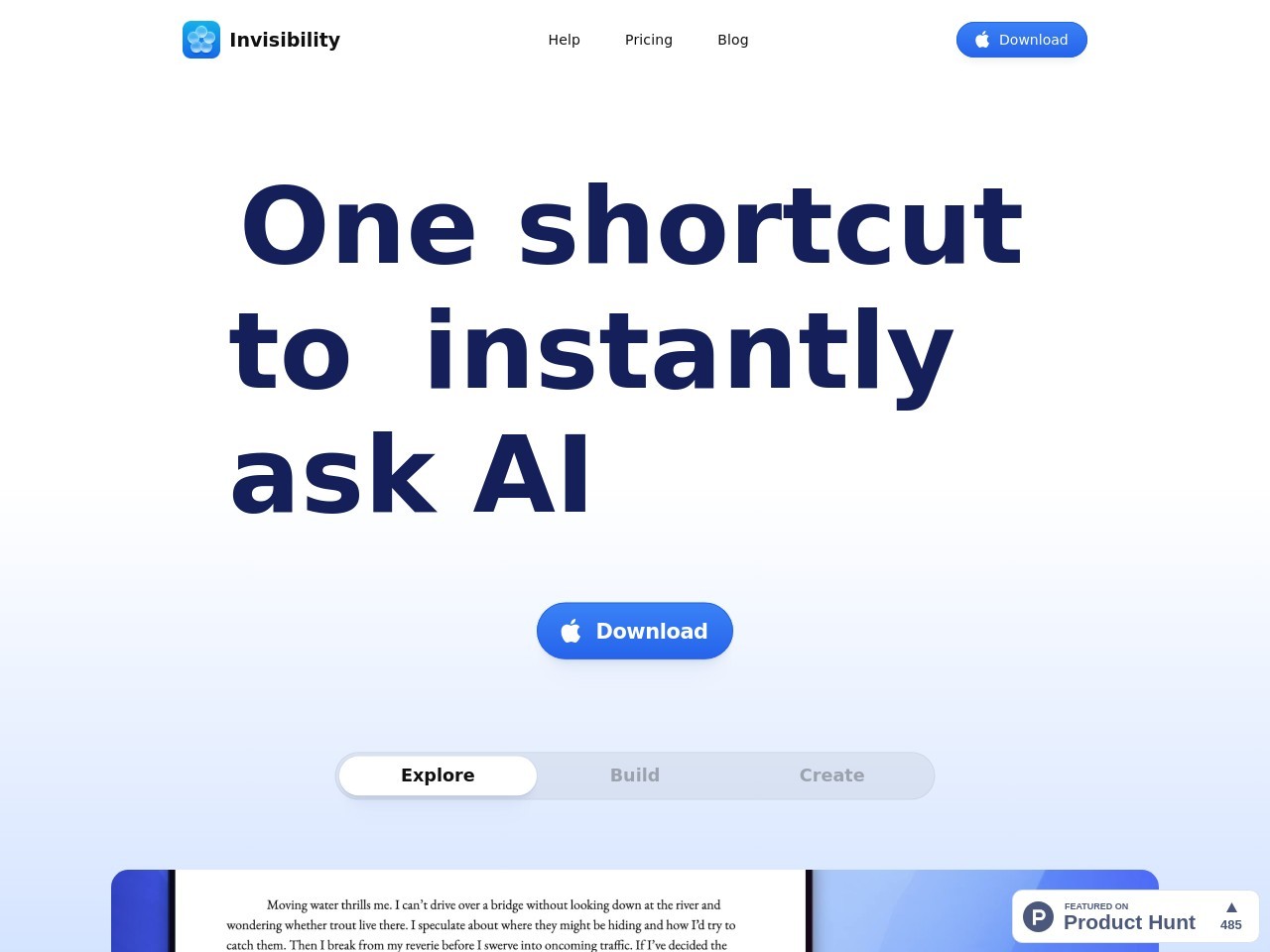
What is Invisibility
Invisibility is a copilot that integrates Claude-3 Opus, Llama 3, and GPT-4 under one subscription, providing AI-powered assistance for users on Mac. Its AI features include access to multiple AI models, eliminating the need for screenshots or copy-pasting, making it a comprehensive AI solution for users working with AI models.
How to use Invisibility
Users can access the power of Invisibility by opening it on their desktop with a simple keyboard shortcut: Option + Space, allowing them to work seamlessly with integrated AI models Claude-3 Opus, Llama 3, and GPT-4 without screenshotting or copy-pasting.
Key Features
- Integrated Claude-3 Opus,
- Integrated Llama 3,
- Integrated GPT-4
Frequently Asked Questions
What AI models are integrated in Invisibility?
Invisibility integrates Claude-3 Opus, Llama 3, and GPT-4 under one subscription.
How do I access multiple AI models with Invisibility?
Without the need for screenshots or copy-pasting, you can access GPT-4, Claude 3 Opus, Gemini, and Llama 3 under one subscription with Invisibility.
Can I use Invisibility with my MacBook?
Yes, Invisibility is designed for Mac and allows you to integrate AI models with the Option + Space keyboard shortcut.` }