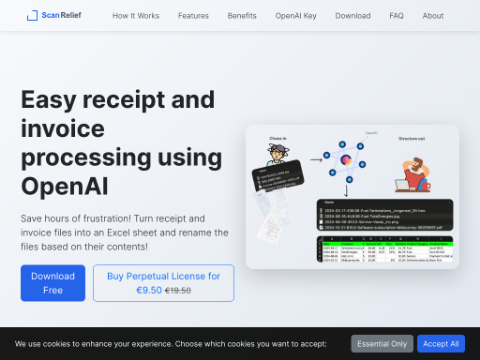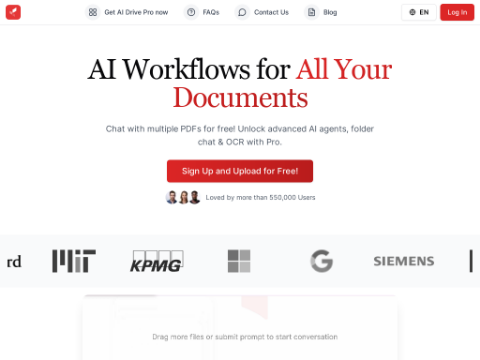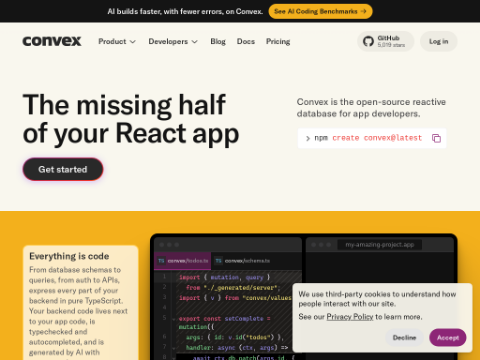This week, Meta announced that its smart glasses, designed in collaboration with Ray-Ban, will receive a new feature update. The Ray-Ban Meta glasses are set to introduce advanced artificial intelligence functionalities and integrate with Apple's Shazam app, enhancing the user experience for song recognition.
According to Meta's announcement, the software update version 11 for the Ray-Ban Meta glasses will officially integrate the Shazam application. Shazam, a popular song recognition app by Apple, can be activated with a voice command, "Hey Meta, what’s this song?" The glasses will then use Shazam's powerful recognition capabilities to quickly inform the user of the song's title and artist.
Meta described the convenience of this feature in a blog post: "When you're out and about and a hit song starts playing, whether it's a new track, an old favorite, or something you haven't heard in a while, but you can't quite remember its name or the artist. Now, your Ray-Ban Meta glasses can solve this problem for you."
Earlier this year, Meta had already added integration with Apple Music to its Ray-Ban smart glasses, allowing users to play songs, playlists, albums, radio stations, or artists through the Meta virtual assistant without any physical contact.
In addition to the Shazam integration, the Ray-Ban Meta glasses will also introduce several new AI features in the update. One notable feature is "Live AI," which allows users to share what they see in real-time and receive helpful assistance from Meta's AI. With Live AI, users can ask questions more naturally without repeatedly saying "Hey Meta."
Furthermore, Meta has added a real-time translation feature to its smart glasses. When conversing with someone who speaks a different language, users can hear the conversation in their preferred language through the glasses' speakers. This feature was showcased earlier this year by Meta CEO Mark Zuckerberg and has garnered significant attention.
According to Meta, the v11 software update will be rolled out to Ray-Ban Meta glasses users starting today. However, only those registered in the Meta Early Access Program will be able to test these AI features in beta form.
For users who already own Ray-Ban Meta glasses, here are the detailed steps to upgrade:
- Open the Meta View app on your phone;
- Click on the settings menu;
- Select the glasses option;
- Tap the update button.
Before updating, ensure that your glasses are close to your phone, paired, and have sufficient battery.