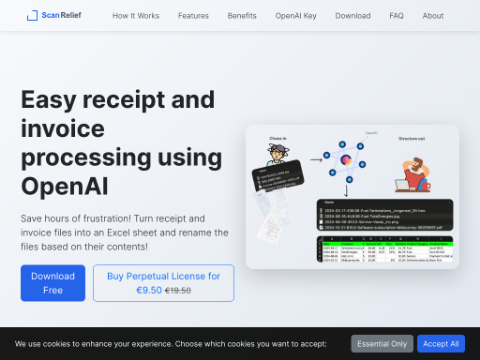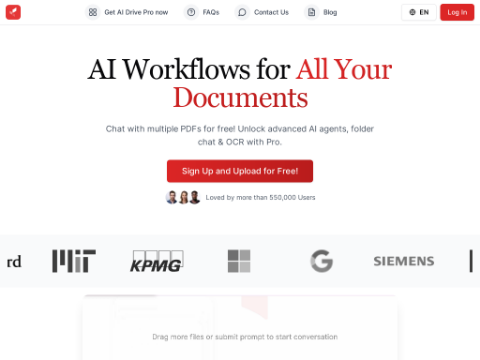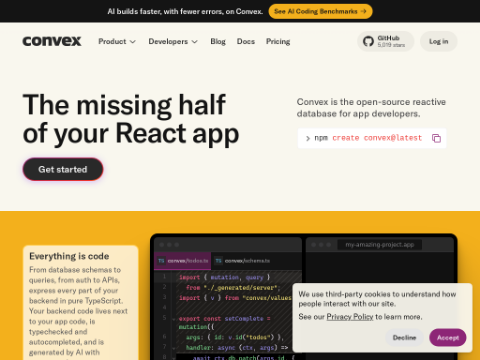Google's AI chatbot Gemini has started rolling out the "Save Information" feature to some free users. Previously, this function was exclusive to paid Gemini Advanced subscribers and could customize responses based on users' personal preferences.
The "Save Information" feature allows users to provide Gemini with detailed information about their life, work, and other personal preferences, such as specific response styles in conversations. This way, users don't need to repeatedly explain these preferences each time they interact with Gemini. Currently, the feature only supports English. Users can set preferences like "Use simple language and avoid jargon," "I'm a vegetarian, don't recommend recipes with meat," "Attach Spanish translations after replies," "Include daily costs in travel planning," "I only code in JavaScript," and "Prefer concise and clear answers."
Users can input, edit, and delete these preferences by visiting gemini.google.com/saved-info or directly tell Gemini to remember certain information during chats. Additionally, users can fully disable the "Save Information" feature through a toggle switch in the settings.
Google introduced this memory function for Gemini Advanced subscribers in November last year and has gradually begun offering it to free users over the past few days. However, the feature is not yet widely available and is mainly visible on the gemini.google.com website.
Once the feature is launched, users will receive prompts, or they can access the "Save Information" section by clicking "Settings" in the sidebar of the webpage. On mobile devices, this function appears at the top of the account menu.
It's worth noting that this is different from the "Recall" feature announced earlier this month, which allows Gemini to reference past chat history. The latter remains an exclusive feature of Gemini Advanced.