Continue
Code Autopilot: Rewrite Code in Minutes
what is Continue
AI-powered autopilot for software development in Visual Studio Code, enabling code generation, refactoring, and explanation with natural language prompts. For developers seeking to accelerate coding and optimize collaboration.
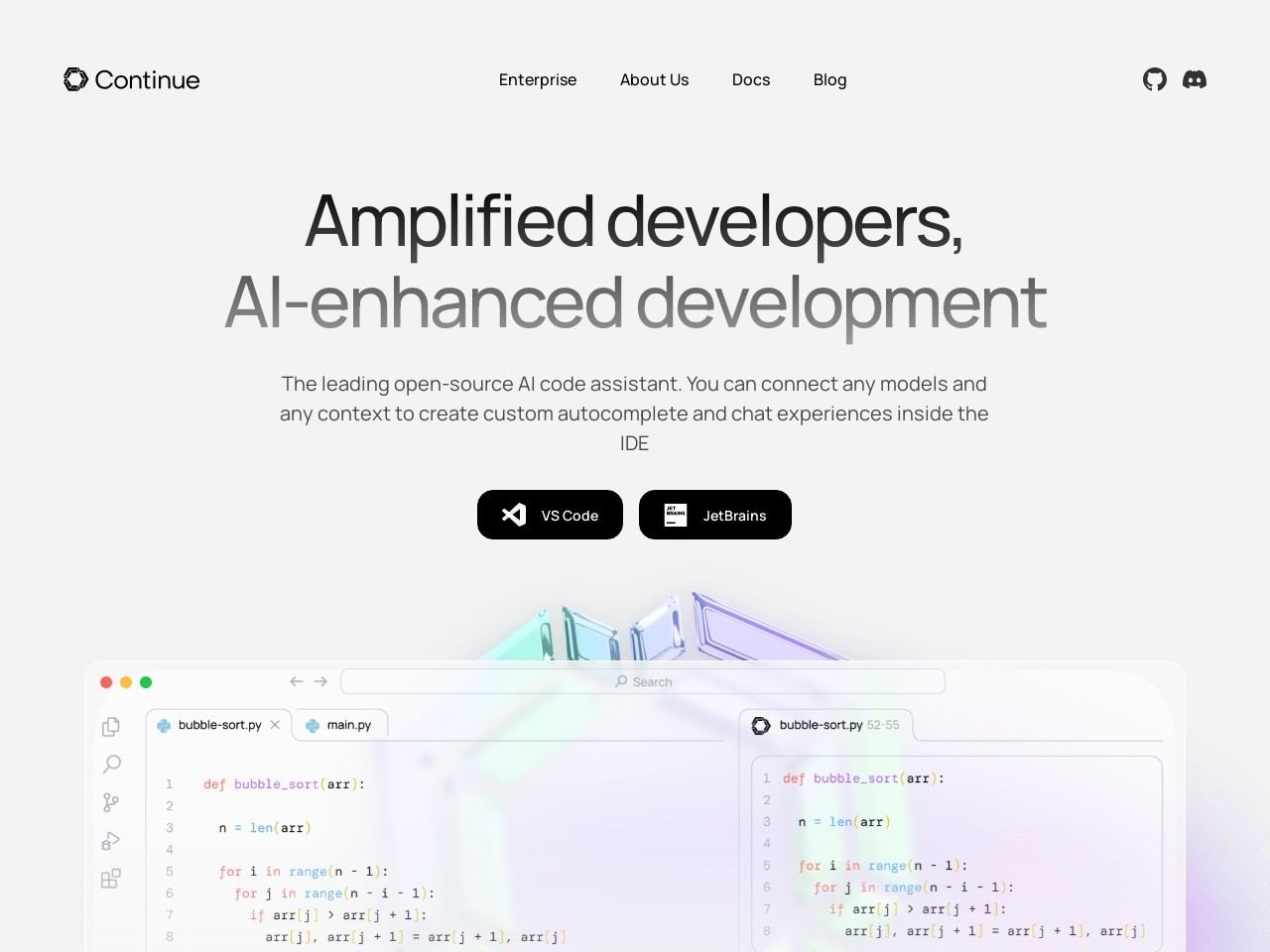
What is Continue
Continue is an open-source autopilot for software development that integrates with Visual Studio Code (VS Code), bringing the capabilities of ChatGPT, an AI text generation model, directly into the IDE. It is an AI-powered tool that enables users to generate, refactor, and explain code, as well as edit code in natural language, and generate files from scratch in different programming languages. Continue's AI features include task-based auto-complete, code generation and refactoring, code explanation, and file generation.
How to use Continue
Use Continue to leverage AI-powered auto-completion, code generation, refactoring, and explanations directly within your Visual Studio Code (VS Code) IDE. Highlight code sections, ask Continue to perform tasks, and edit code in natural language for efficient software development.
Frequently Asked Questions
How does Continue generate code files from scratch?
Yes, Continue can generate new code files in different programming languages.
### Can Continue explain entire sections of code?
Yes, Continue can answer coding questions by generating, refactoring, and explaining entire sections of code.
### How does Continue's AI text generation model work with code?
Continue brings the capabilities of ChatGPT, an AI text generation model, directly into your IDE, allowing you to use it for auto-completion, code generation, refactoring, and explanations.] }








