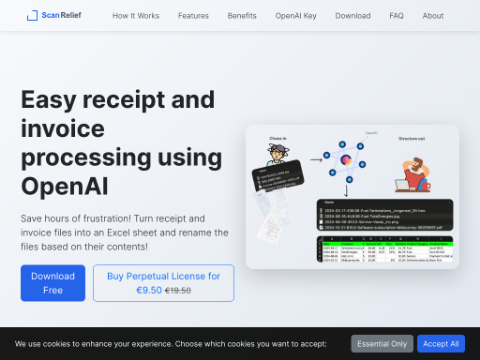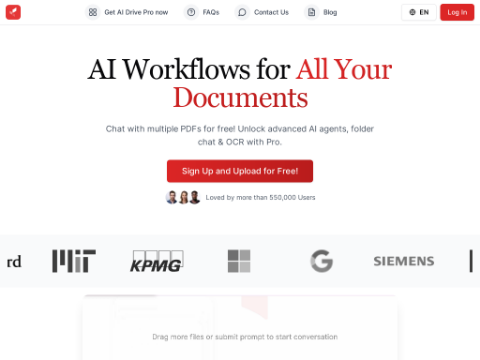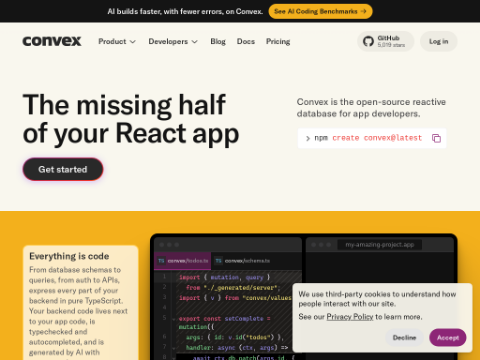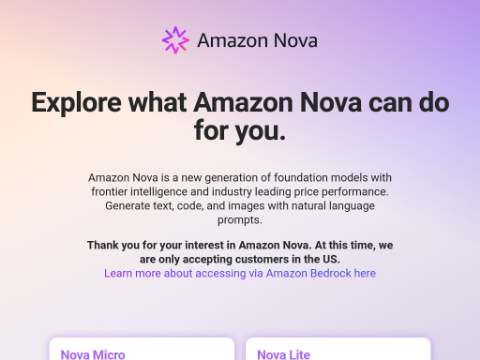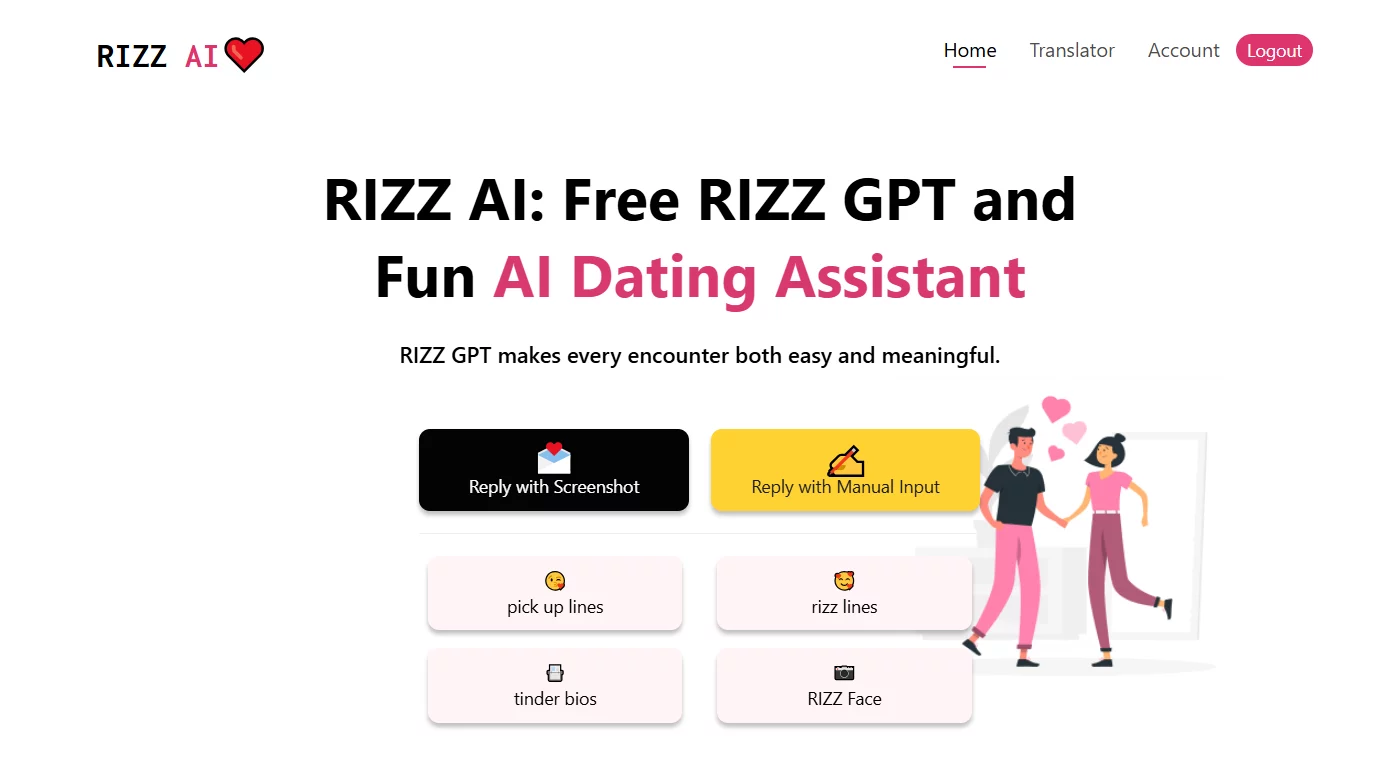Pixalto - AI Photo Enhancer
Optimize your AI-powered app for enhancing photos with various features, no complex editing skills needed.
what is Pixalto - AI Photo Enhancer
Discover how Pixalto - AI Photo Enhancer can Experience Pixalto is an AI-powered app that helps improve your photos by offering various image enhancement features. It allows you to easily remove backgrounds, fix blurry images, reduce noise, enhance facial features, and separate faces from group photos. With Pixalto, you can create eye-catching visuals without the need for complex photo-editing skills. with Pixalto..
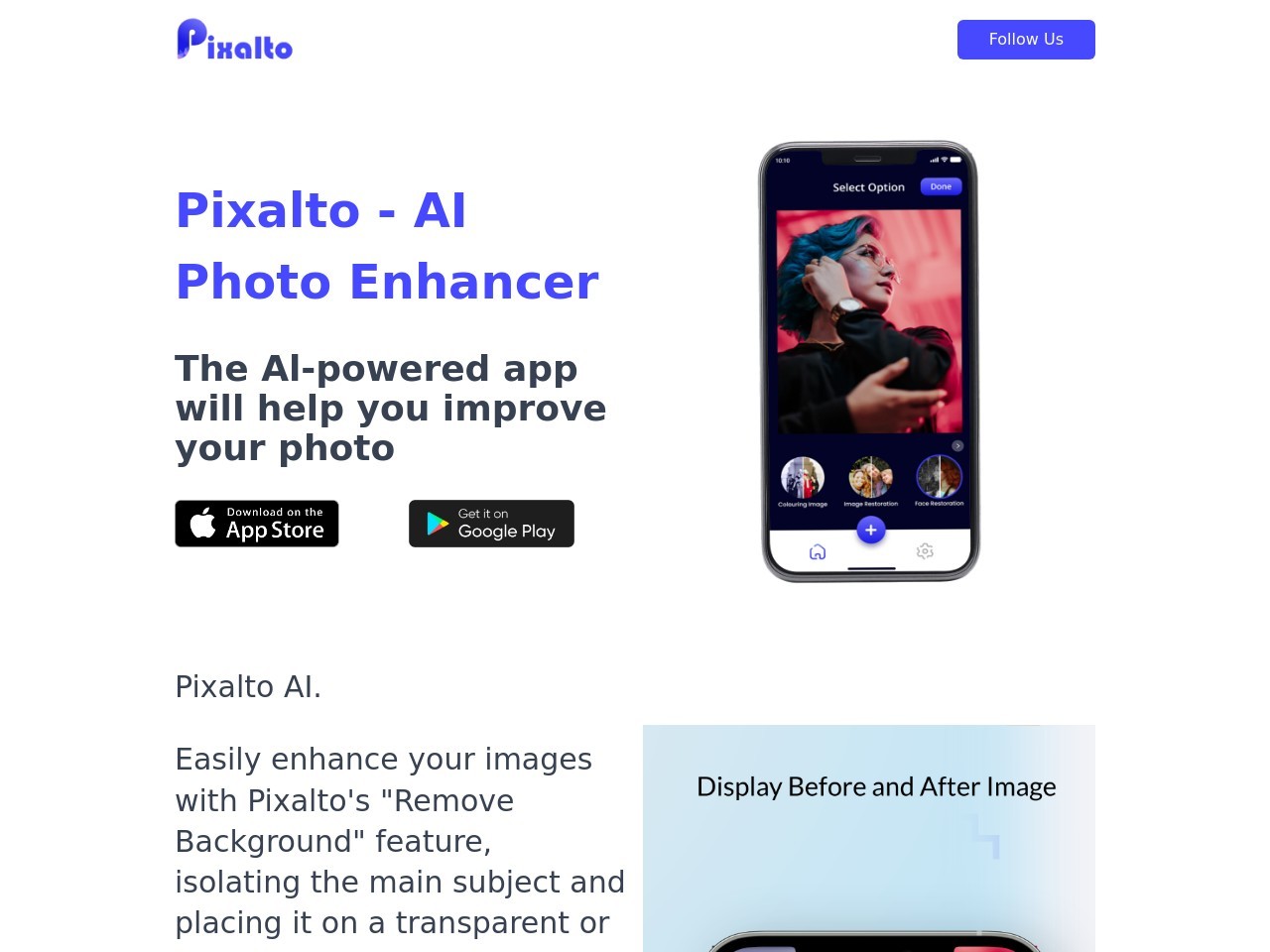
Pixalto - AI Photo Enhancer's Overview
Pixalto is an AI-powered app that helps improve your photos by offering various image enhancement features. It allows you to easily remove backgrounds, fix blurry images, reduce noise, enhance facial features, and separate faces from group photos. With Pixalto, you can create eye-catching visuals without the need for complex photo-editing skills.
How to use Pixalto - AI Photo Enhancer?
To use Pixalto, simply download the app from the Android or iOS store. Once installed, open the app and select the photo you want to enhance. Choose from the available features such as 'Remove Background', 'Face Restoration', 'Image Upscaling', or 'Separate Faces'. Follow the on-screen instructions and adjust the settings as desired. After applying the enhancements, save the modified photo. Enjoy the power of Pixalto's AI-driven image editing capabilities!
Pixalto - AI Photo Enhancer's Core Features
Remove Background Face Restoration Image Upscaling Separate Faces
Pixalto - AI Photo Enhancer's Use Cases
1 Creating eye-catching visuals#2 Enhancing portraits#3 Converting low-resolution images into high-quality ones#4 Isolating individual faces in group photos#5 Crafting social media profile pictures#6 Enhancing facial attributes
Pixalto - AI Photo Enhancer Company
Pixalto - AI Photo Enhancer Company name: Pixalto .
FAQ from Pixalto - AI Photo Enhancer
What is Pixalto?
Pixalto is an AI-powered app that enhances your photos by providing various image editing features, allowing you to create eye-catching visuals and improve the quality of your images.
How do I use Pixalto?
To use Pixalto, download the app from the Android or iOS store, open it, select a photo, and choose from features like 'Remove Background', 'Face Restoration', 'Image Upscaling', or 'Separate Faces'. Follow the instructions and adjust settings as desired to enhance your photo.
What are the core features of Pixalto?
Pixalto offers core features such as 'Remove Background' to isolate the main subject, 'Face Restoration' to enhance facial features, 'Image Upscaling' to transform low-resolution images, and 'Separate Faces' to isolate individual faces in group photos.
What can I use Pixalto for?
Pixalto can be used for creating eye-catching visuals, enhancing portraits, converting low-resolution images into high-quality ones, isolating individual faces in group photos, crafting social media profile pictures, and enhancing facial attributes.