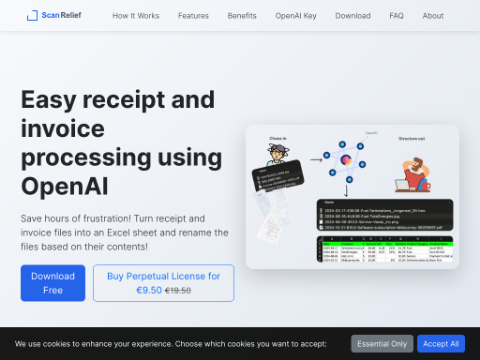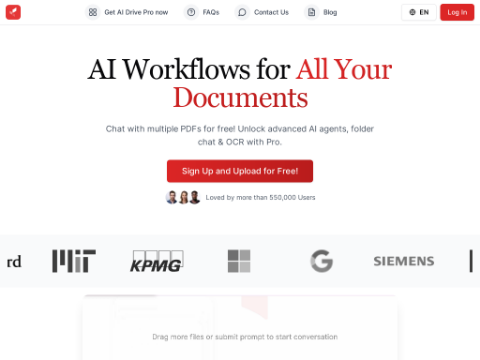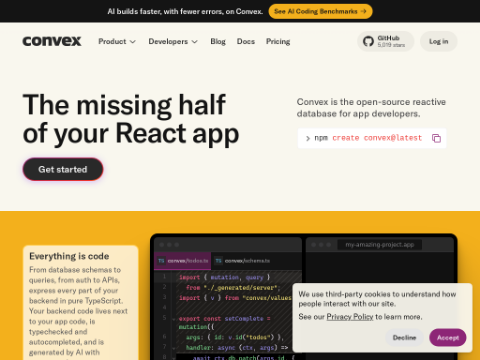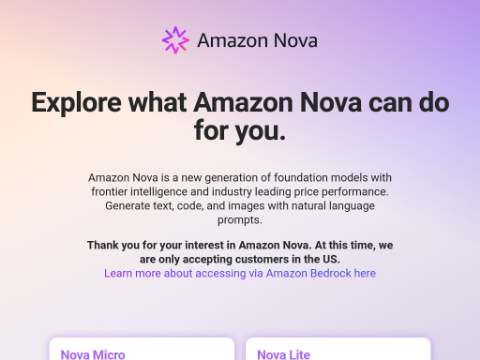Kombai
Designs to Code: Effortless Conversion, Pixel-Perfect Precision
what is Kombai
Kombai: AI-powered Figma to code conversion tool generating high-quality UI code with pixel-perfect precision for designers, freeing them from tedious code-writing tasks and enabling seamless handoff to developers.
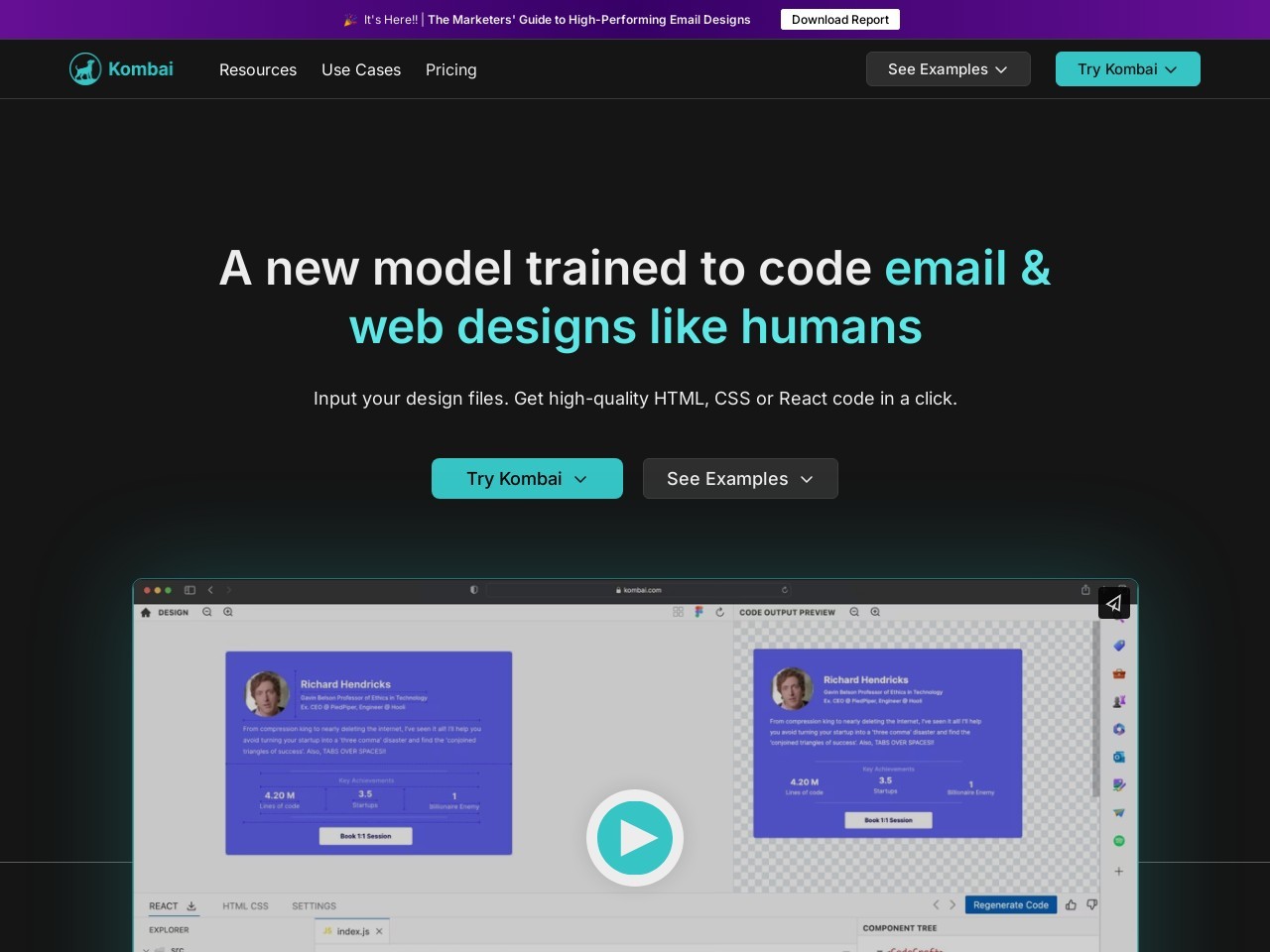
What is Kombai
Kombai is an AI-powered Figma to code conversion tool that leverages deep learning and heuristic models to interpret UI designs and generate high-quality UI code with pixel-perfect precision. It is designed to help designers convert their Figma designs into flawless front-end code, allowing for a seamless handoff between design and development teams.
How to use Kombai
To use Kombai, open your Figma design file, import it into the tool, and AI-powered deep learning and heuristic models will automatically generate high-quality UI code with pixel-perfect precision.
Key Features
- Automated development handoff with deep learning and heuristic models,
- Pixel-perfect precision for accurate UI design conversion,
- High-quality JS code generation with loops, conditions, and mock data
Frequently Asked Questions
What technologies power Kombai?
Kombai uses a combination of deep learning and heuristic models specifically trained to interpret UI designs and generate UI code.
Do I need to tag or name layers in Figma?
No, you do not need to tag, name, or group design elements in any specific way. Kombai is trained to create code based on the overall visual appearance of the design.
What AI models are used in Kombai?
Kombai uses purpose-built models from scratch, not publicly available models.` }