ThinkTask
Optimize your combines ChatGPT's analysis with task management to boost productivity and track AI impact.
what is ThinkTask
Unlock the power of ThinkTask to ThinkTask offers ThinkTask is a platform that combines ChatGPT's analysis of historical data with task management to boost work productivity. It automates performance reporting, provides insights through AI-generated reports, and tracks AI usage for evaluating its impact on workflows...
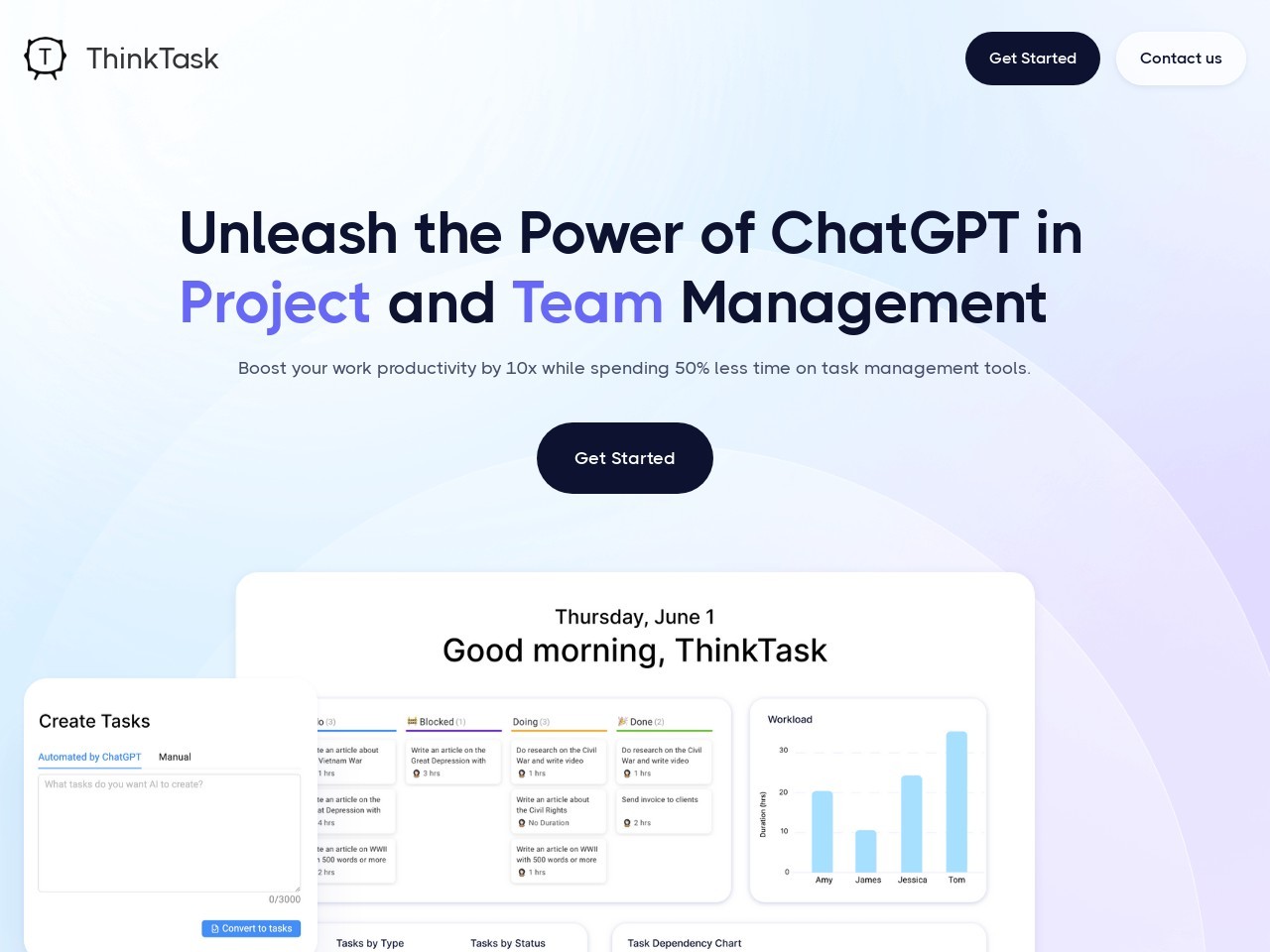
ThinkTask's Overview
ThinkTask is a platform that combines ChatGPT's analysis of historical data with task management to boost work productivity. It automates performance reporting, provides insights through AI-generated reports, and tracks AI usage for evaluating its impact on workflows.
How to use ThinkTask?
To use ThinkTask, start by signing up or joining the waitlist. Once you're in, you can leverage the power of ChatGPT for project and team management. Create tasks by inserting notes or contexts and let ChatGPT auto-generate details like title, time, assignee, etc. Utilize AI-generated tags to categorize and organize tasks. Analyze team performance through visualizations of AI usage, team pulse, project progress table, task insights, and overview. Collaborate in the Workpage, a single workspace for notes, tasks, databases, and customization.
ThinkTask's Core Features
AI-generated reports and insights Automated performance reporting AI usage tracking Team pulse visualization Project progress table Task insights with interdependencies Concise workload overview Auto-creation of tasks with notes Auto-generating tags Data-driven task assignments Workpage for productivity
ThinkTask's Use Cases
1 Efficient project and team management#2 Streamlined task organization and tracking#3 Improved performance reporting#4 Sequencing and planning for successful project execution#5 Efficient monitoring of project timelines and budgets
ThinkTask Support Email & Customer service contact & Refund contact etc.
More Contact, visit the contact us page(https://www.thinktask.io/contact) ThinkTask Company name: ThinkTask . ThinkTask Linkedin Link: https://www.linkedin.com/company/thinktask/ ThinkTask Twitter Link: https://twitter.com/ThinkTaskTeam
FAQ from ThinkTask
What is ThinkTask?
ThinkTask is a platform that combines ChatGPT's analysis of historical data with task management to boost work productivity. It automates performance reporting, provides insights through AI-generated reports, and tracks AI usage for evaluating its impact on workflows.
How can I utilize ChatGPT in ThinkTask?
You can leverage ChatGPT in ThinkTask to auto-create tasks by inserting notes or contexts. ChatGPT can generate task details like title, time, assignee, and more. It also provides AI-generated tags to categorize tasks and offers data-driven task assignments based on past experience and skills.
What visualizations are available in ThinkTask?
ThinkTask provides visualizations like AI usage charts, team pulse visuals, project progress tables, task insights with interdependencies, and concise workload overviews. These visual representations help monitor performance, track project timelines and budgets, and facilitate effective planning and sequencing for successful project execution.
What is the Workpage in ThinkTask?
The Workpage in ThinkTask is a versatile workspace for notes, tasks, databases, collaboration, and customization. It unleashes boundless productivity potential by providing a single platform for various aspects of project and team management.








