BuildPrompt
Unleash Intelligent Document Navigation, Anywhere
what is BuildPrompt
Unlock complex documents with ease! BuildPrompt is an AI-powered document management assistant that helps you search, retrieve, and understand document content quickly and accurately.
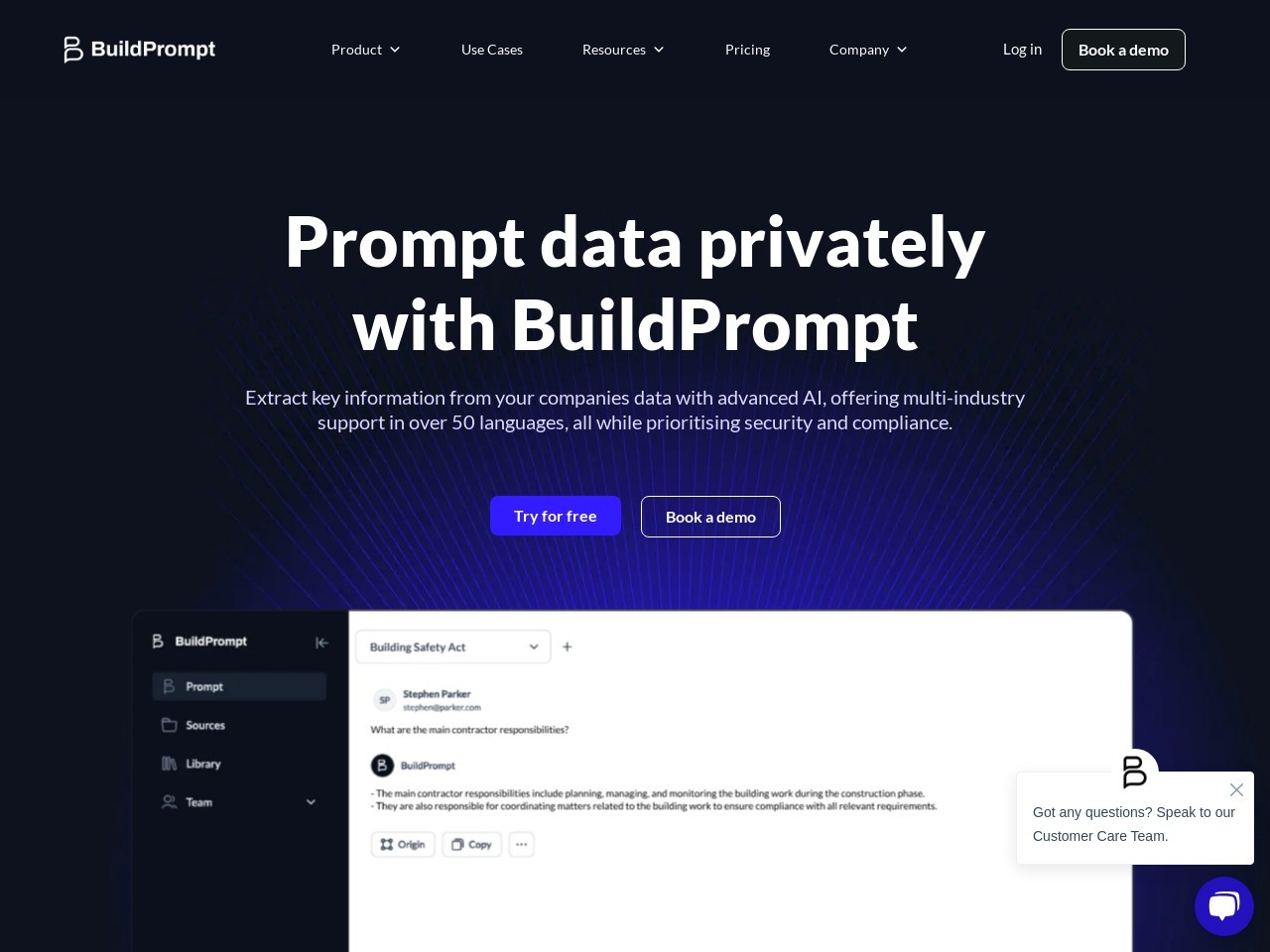
What is BuildPrompt
BuildPrompt is an AI-powered document management and access assistant that utilizes artificial intelligence to understand and respond to natural language queries. It enables users to navigate and understand complex documents, streamlining document management processes, enhancing productivity, and improving team efficiency. Key users and scenarios include individuals and teams seeking to quickly find crucial information, facilitate multilingual collaboration, and access specific details from documents.
How to use BuildPrompt
Users can use BuildPrompt by uploading documents to the platform, which then uses AI to analyze and interpret the content. They can then interact with the AI using natural language prompts to receive prompt and precise responses, streamlining document management and search processes.
Key Features
- Effortlessly navigate and search through complex documents with AI-powered search and analysis - Receive prompt and precise responses to queries using natural language prompts - Advanced analytics to optimize team interactions with data using AI
Frequently Asked Questions
What is the AI assistant in BuildPrompt used for?\n\nThe AI assistant in BuildPrompt is used to understand and respond to natural language queries, automate tasks, and learn from interactions to enhance productivity and efficiency.",
"#### How does the AI assistant in BuildPrompt understand natural language?\n\nThe AI assistant in BuildPrompt uses artificial intelligence to understand and respond to human language, allowing users to interact with it using natural language prompts.",
"#### Can the AI assistant in BuildPrompt provide translations for non-native documents?\n\nYes, BuildPrompt offers bidirectional translation and works in over 50+ languages, allowing users to interact with documents in their native language or translate them into their preferred language."] }








