MailBuddy
Effortless Email Responses in Seconds
what is MailBuddy
MailBuddy is a free Chrome extension powered by GPT-3.5. It helps users quickly and efficiently reply to emails in Gmail by generating AI-driven responses to inquiries, follow-ups, and corporate messages, empowering productivity and inbox management.
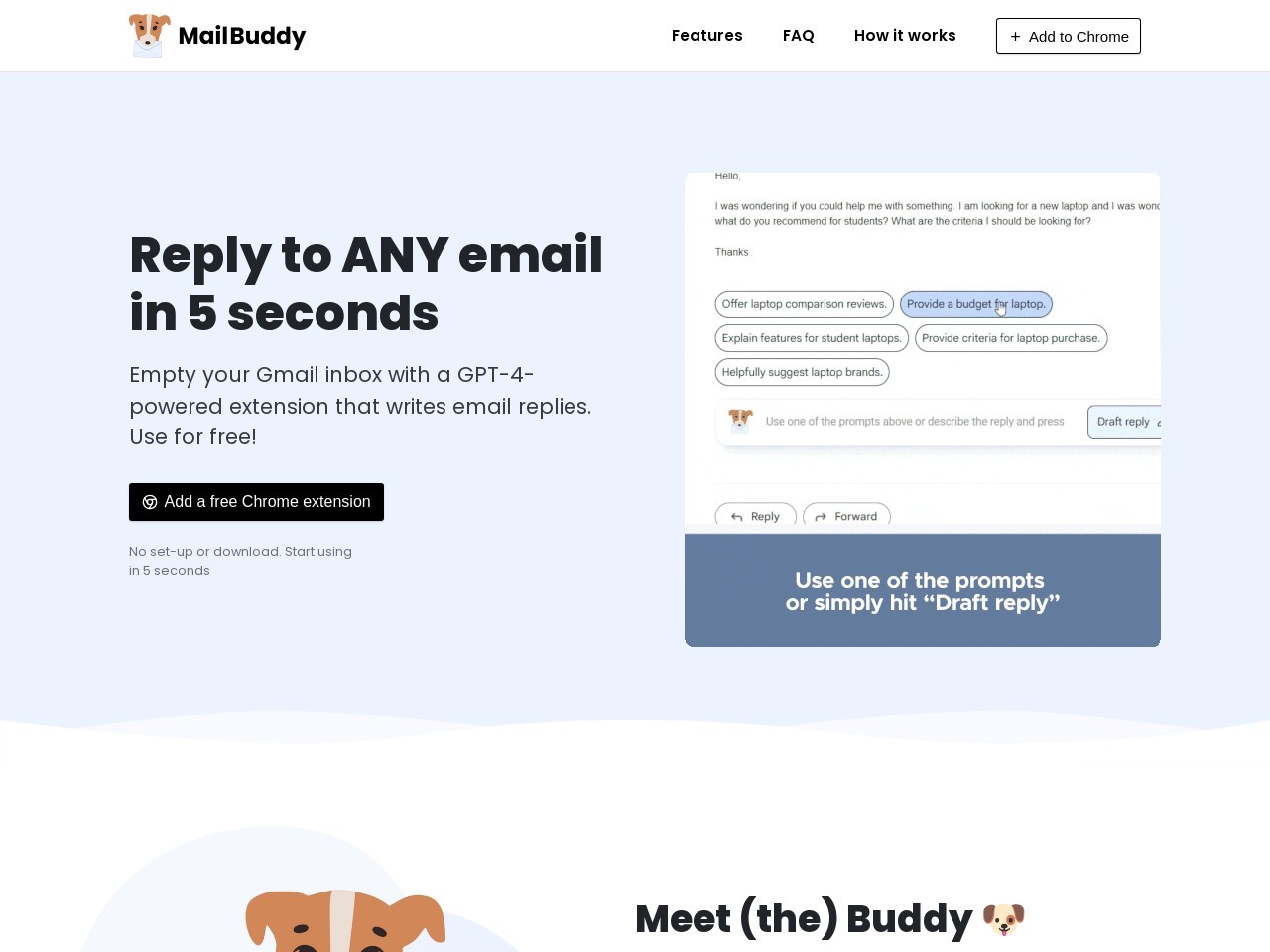
What is MailBuddy
MailBuddy is a free Chrome extension powered by GPT-3.5, using AI-generated email replies to help users empty their Gmail inbox by providing quick and effortless responses to any type of email, including inquiries, follow-ups, and corporate messages. It utilizes the advanced language processing model GPT-3.5 to simulate human-like language processing and understanding, enabling users to streamline email communication by reducing the time spent on crafting replies and improving productivity.
How to use MailBuddy
Use MailBuddy to compose and send AI-generated email replies to any type of email by installing it as a free Chrome extension. Open your Gmail mailbox, select the email to reply to, click the 'reply' button, and then click the 'generate reply' icon to let MailBuddy write a response based on the email's context and format.
Frequently Asked Questions
What is GPT-3.5, and how is it used in MailBuddy?
GPT-3.5 is a language processing model developed by OpenAI that simulates human-like language processing and understanding. MailBuddy uses GPT-3.5 to generate AI-powered email replies.
How does MailBuddy's AI technology understand the context of an email and generate a response?
MailBuddy's AI technology, powered by GPT-3.5, understands specific details, sentiments, and formatting preferences within an email to craft a response.
Can MailBuddy's AI-generated responses be edited before sending?
Yes, MailBuddy allows you to review the generated response and make any necessary edits before sending the email, giving you full control over the quality of the AI-generated response.""" }








