Teameet
Revolutionize the power of is a web and mobile app for hosting and joining video meetings with AI optimization and collaboration tools.
what is Teameet
Unlock the power of Teameet to Teameet is designed to Teameet is a web and mobile application that allows users to host and join video meetings with advanced audio and video optimization using artificial intelligence. It offers various collaboration tools such as screen sharing, transcription, translation, and cloud recording...
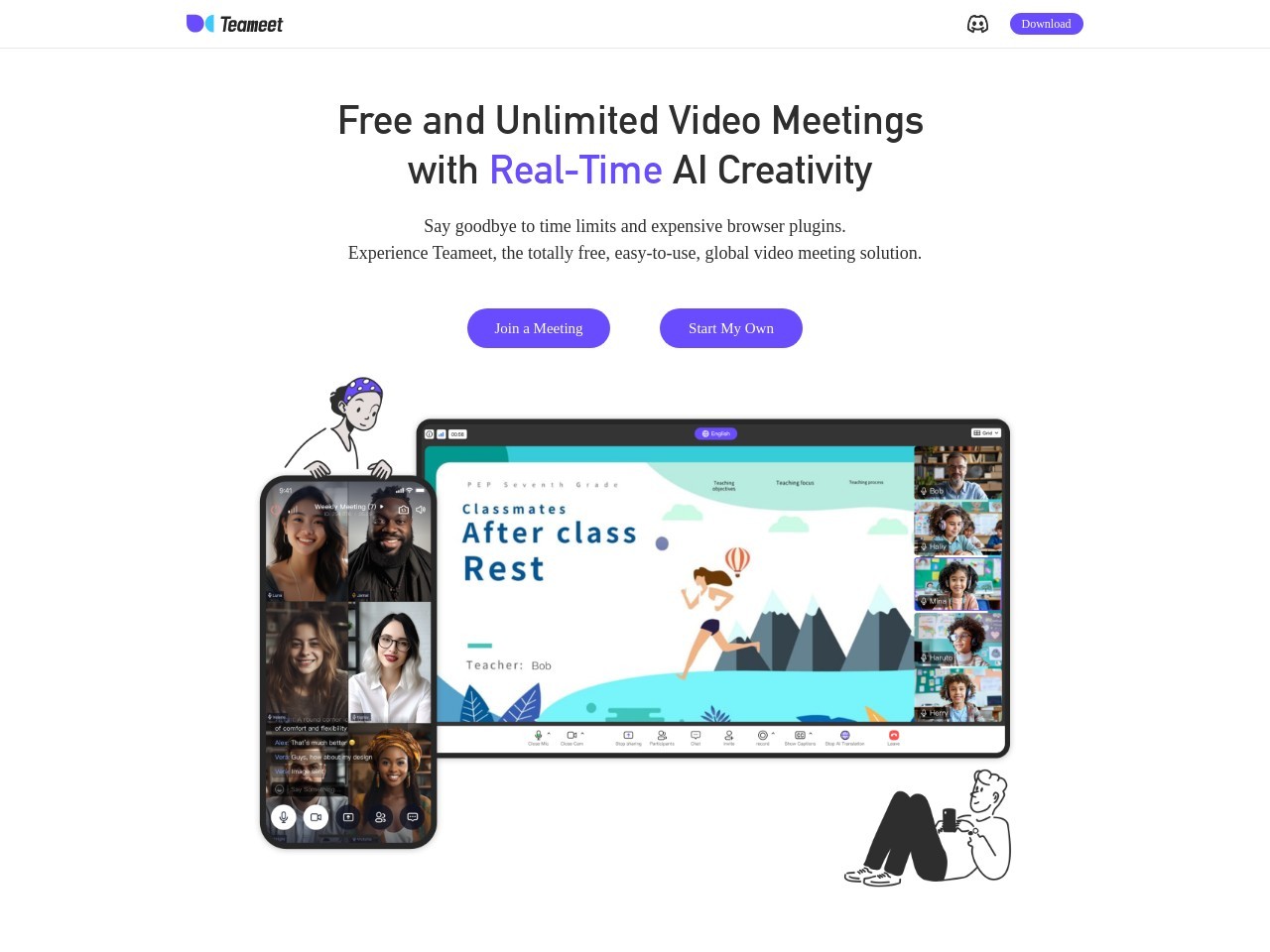
Teameet's Overview
Teameet is a web and mobile application that allows users to host and join video meetings with advanced audio and video optimization using artificial intelligence. It offers various collaboration tools such as screen sharing, transcription, translation, and cloud recording.
How to use Teameet?
To use Teameet, simply sign up for an account on the website or download the mobile app. Once logged in, you can create a new meeting or join an existing one. During a meeting, you can enable video and audio, share your screen, use the transcription and translation features, and easily collaborate with other participants. Teameet provides an intuitive and user-friendly interface for smooth video communication and teamwork.
Teameet's Core Features
Host and join video meetings AI-powered audio and video optimization Screen sharing Transcription and translation Cloud recording Easy collaboration tools
Teameet's Use Cases
1 Remote work and virtual team meetings#2 Online customer meetings and demos#3 Collaborative project discussions#4 Multinational and multilingual communications#5 Webinars and online training sessions
FAQ from Teameet
Can I use Teameet on my mobile device?
Yes, Teameet has mobile apps available for both iOS and Android devices.
Is screen sharing possible during a video meeting?
Absolutely! Teameet allows users to easily share their screens with other participants.
Can I record a video meeting for later reference?
Yes, Teameet offers cloud recording functionality, allowing you to save your meetings for future playback.
Does Teameet provide transcription and translation services?
Yes, Teameet uses AI technology to provide real-time transcription and translation during video meetings.
What are some use cases for Teameet?
Teameet is ideal for remote work and virtual team meetings, online customer meetings and demos, collaborative project discussions, multinational and multilingual communications, as well as webinars and online training sessions.








