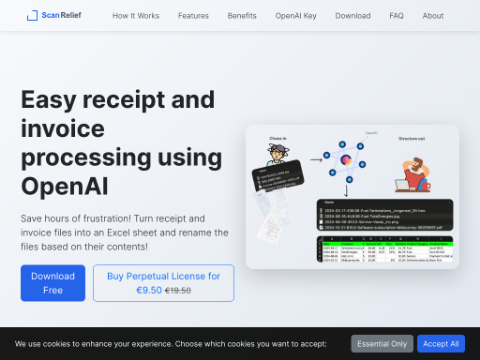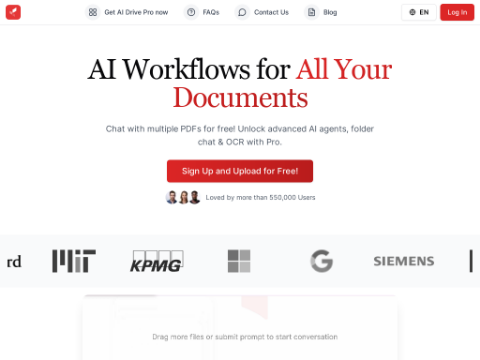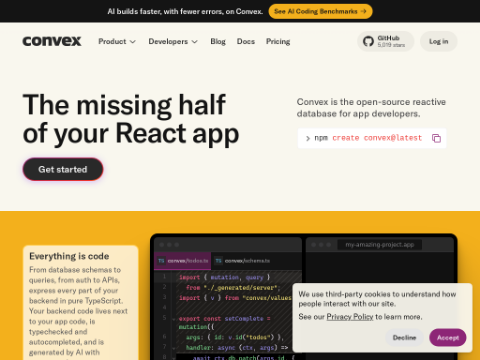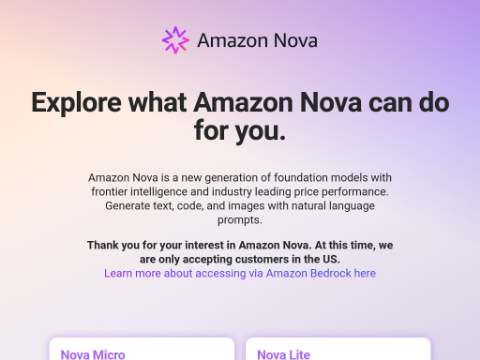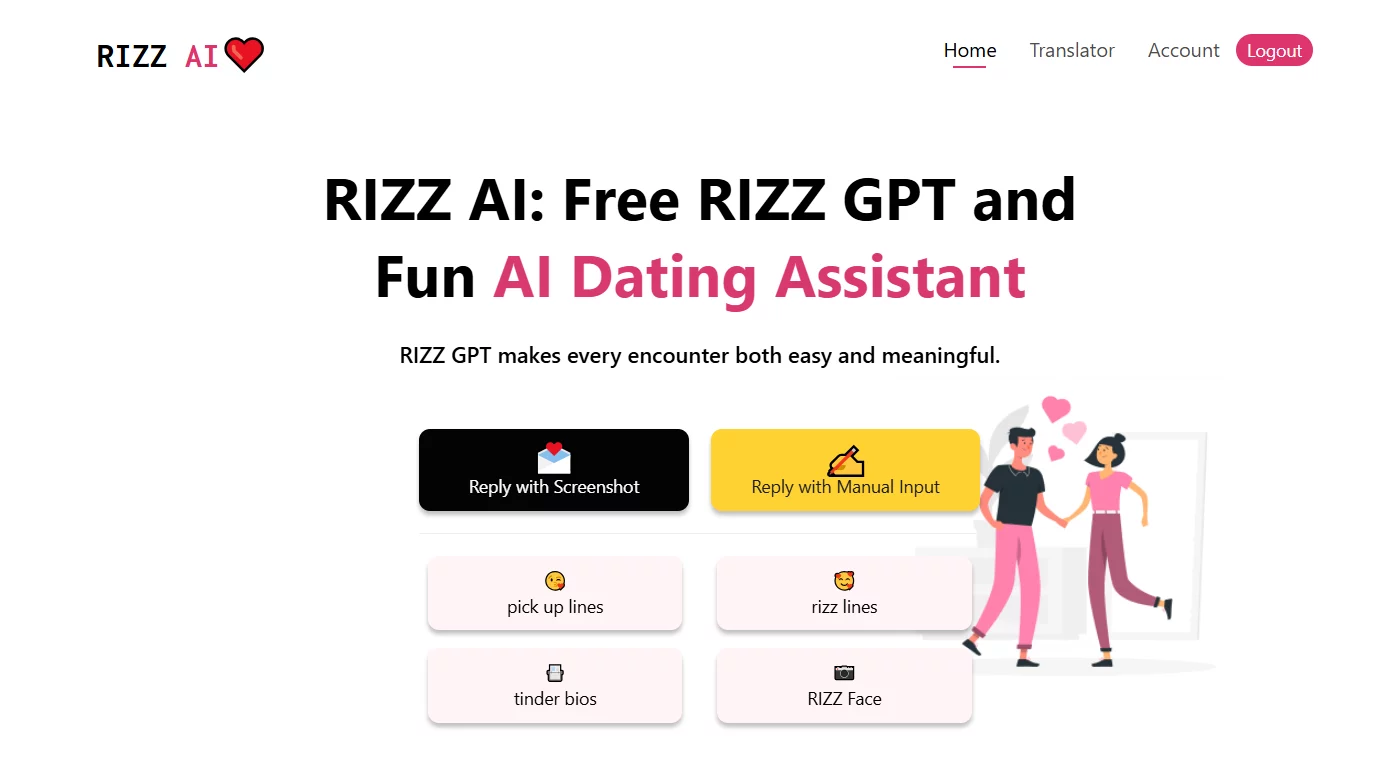If you've recently opened Google Maps to revisit your past travels, only to find that your entire timeline history has been wiped clean, you're not alone. Many users have taken to forums and social media to express their frustration over the sudden disappearance of their location history—some spanning several years. Google has now confirmed that a technical issue was responsible for the data loss. While some users—those with encrypted timeline backups—may be able to recover their lost timeline entries, others, particularly those without cloud backups enabled, are not as fortunate.
The issue first gained attention when users on Reddit and Google's own support forums began noticing that their Google Maps timeline data had vanished. The timeline feature tracks locations visited by users over time and is widely used by people who rely on Google Maps to document past trips and places they've been to. Eventually, complaints surged, with some users reporting the loss of years' worth of location data. Initially, many believed it to be an error or a temporary glitch. Ultimately, Google acknowledged the issue in an email statement sent to affected users. However, rather than issuing a formal apology, the company referred to the incident as a brief technical issue that led to the deletion of some users’ timeline data.
Users can check if they are able to restore their timeline data by opening the Google Maps app on their Android or iOS device, then clicking on their profile picture. Next, they need to select "Your Timeline" and look for a cloud icon at the top of the screen. If there's an arrow inside the cloud icon, this indicates that backup is enabled, and users can click it to choose a backup for import.
In an official statement provided to The Verge, Google spokesperson Genevieve Park stated: "We experienced a brief technical issue that caused some people’s timeline data to be deleted. Nearly everyone with an encrypted timeline backup has been able to recover their data; unfortunately, those without backups enabled will not be able to retrieve their lost information." The tech giant offered steps for users who had cloud backups enabled to restore their lost timeline data, but as noted earlier, those who opted for device storage have no available recovery method. The company did not provide further details about the cause of the technical issue or the number of affected users.
This incident occurred just months after Google shifted timeline storage from cloud-based servers to local device storage. This change allowed users to store their location history locally on their devices instead of relying on Google’s servers. While the transition was marketed as a privacy-focused improvement, it also introduced a significant risk—the possibility of permanent data loss in cases like this. Users who previously depended on Google's cloud storage may not have realized that once their location history is stored locally on the device, there is no backup unless manually enabled. For those who didn't activate cloud backups, this means that any accidental deletions, technical errors, or device malfunctions could lead to the complete loss of their data.